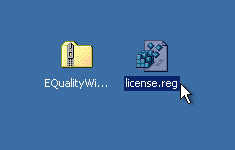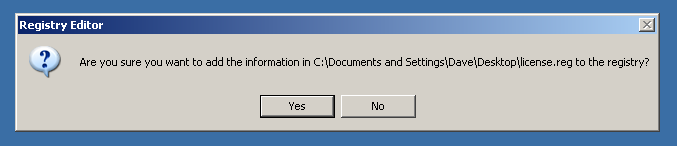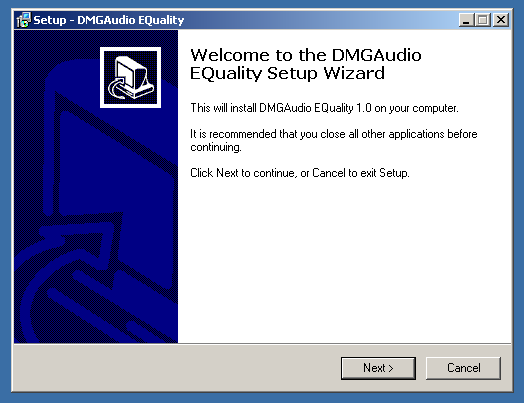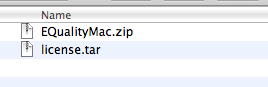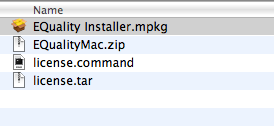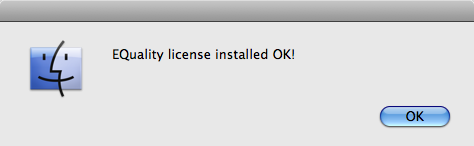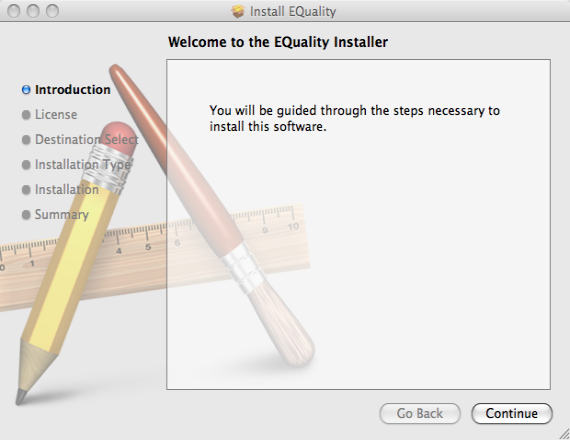How to Install on Windows
You need two files to install; the plugin installer and the license file. Both are available from the downloads page once you're logged in. If you're using a demo, download the installer from the site, and use the form to have your license file emailed to you.
Double-click license.reg, and this box will open:
Click "Yes" and the license is installed.
Now double-click the zip-file which contains the installer. Double-click the installer; it will look like this:
Click "next" (changing any options if you need to), and EQuality is installed!
Reload your host, and enjoy!
How to Install on OS X
You need two files to install; the plugin installer and the license file. Both are available from the downloads page once you're logged in. If you're using a demo, download the installer from the site, and use the form to get your license file emailed to you.
If you are using Safari, one or both of these files may be automatically unzipped for you. If not, double-click them to decompress them, so you get this:
Double-click "license.command" to install the license. The license will install, and you'll get the following message to confirm:
Now double-click the installer, and it will launch. It looks like this:
Click through until it installs, and everything is set!
Now relaunch your host and enjoy!
 EQuality
EQuality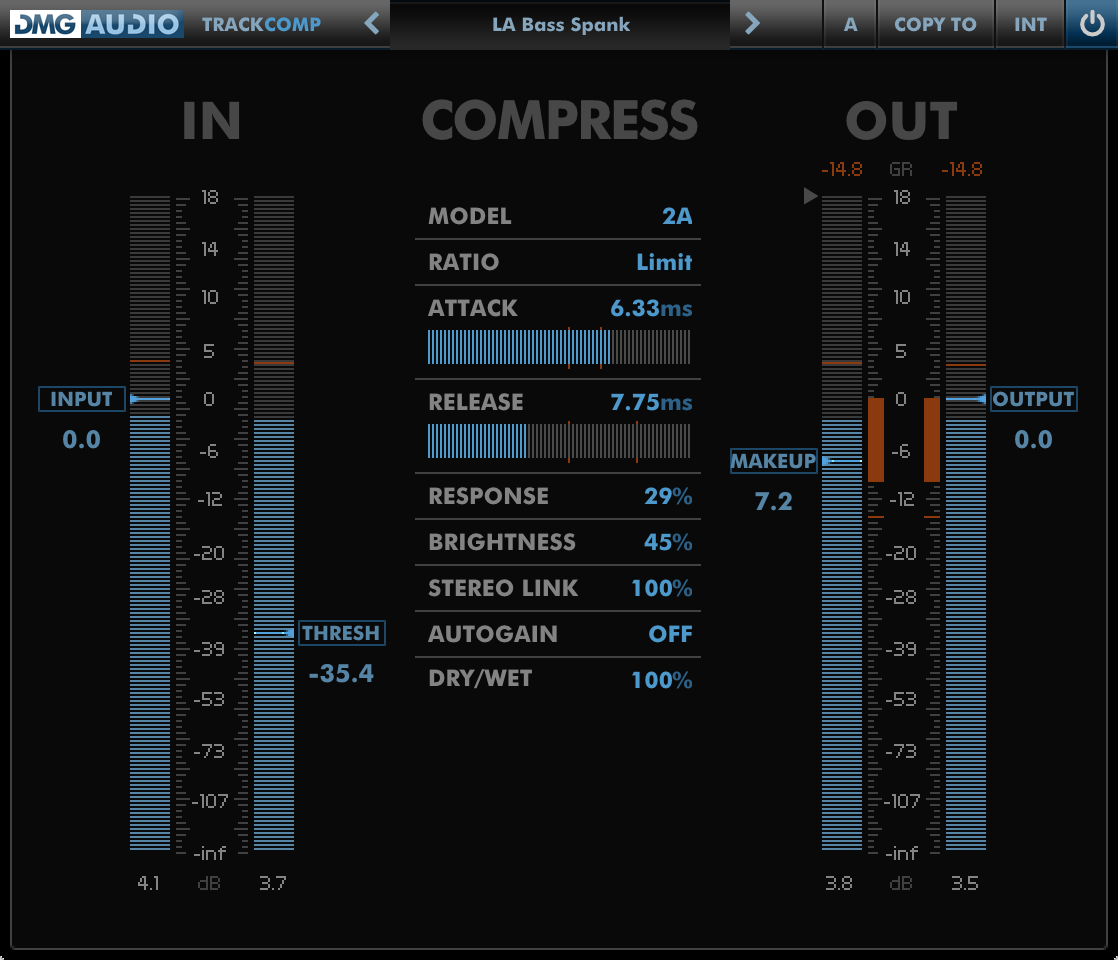 TrackComp 2
TrackComp 2 Dualism
Dualism Multiplicity
Multiplicity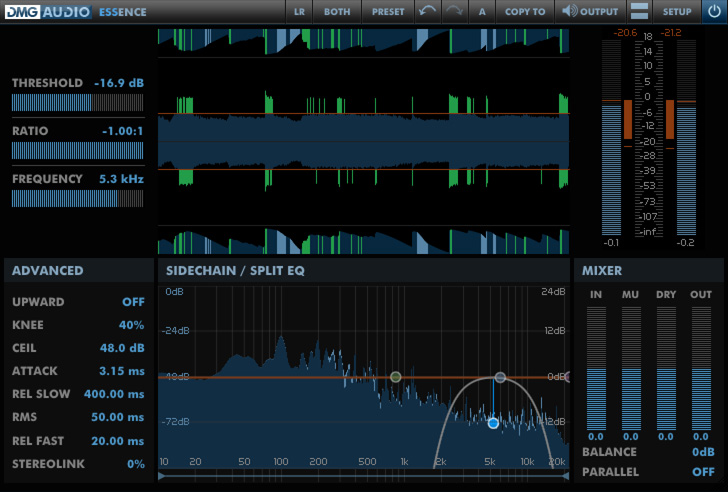 Essence
Essence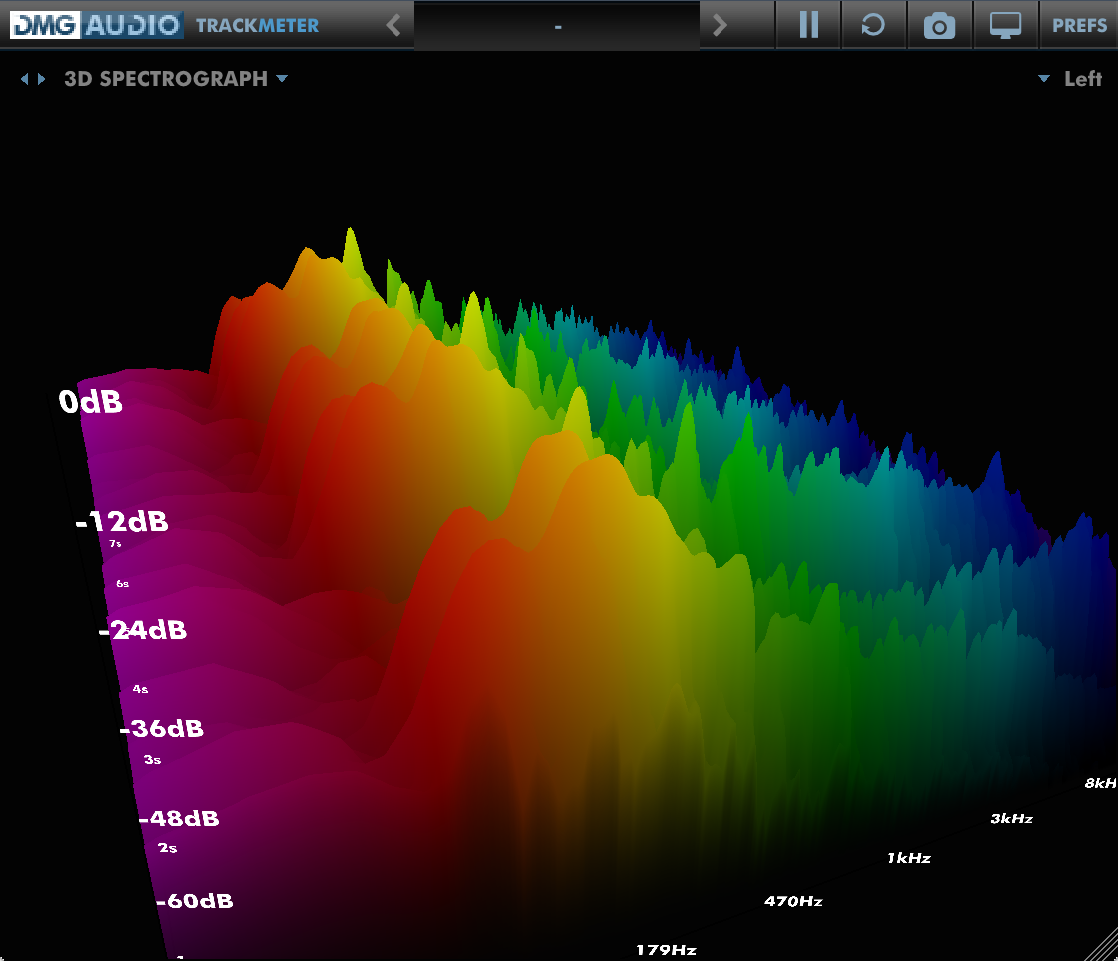 TrackMeter
TrackMeter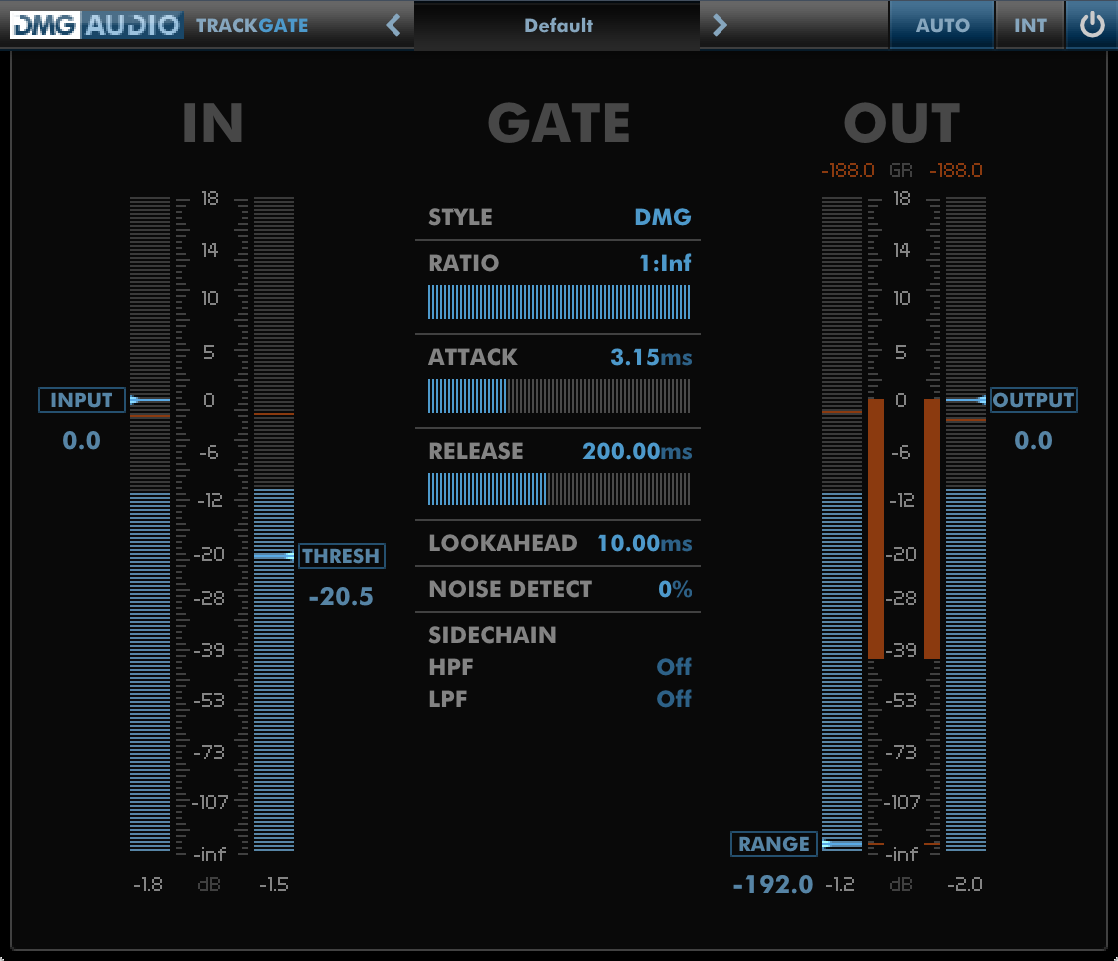 TrackGate
TrackGate EQuilibrium
EQuilibrium Compassion
Compassion PitchFunk
PitchFunk
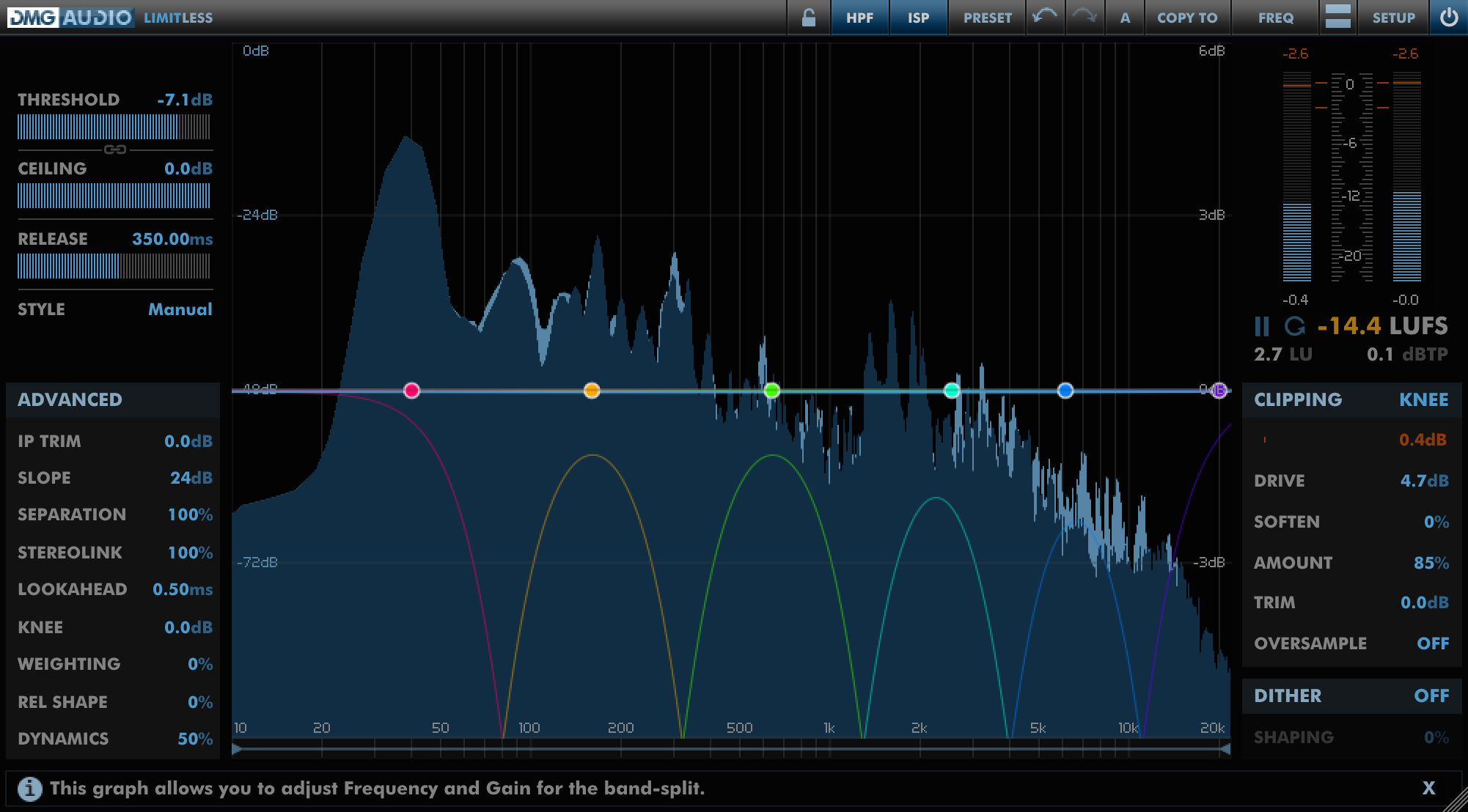 Limitless
Limitless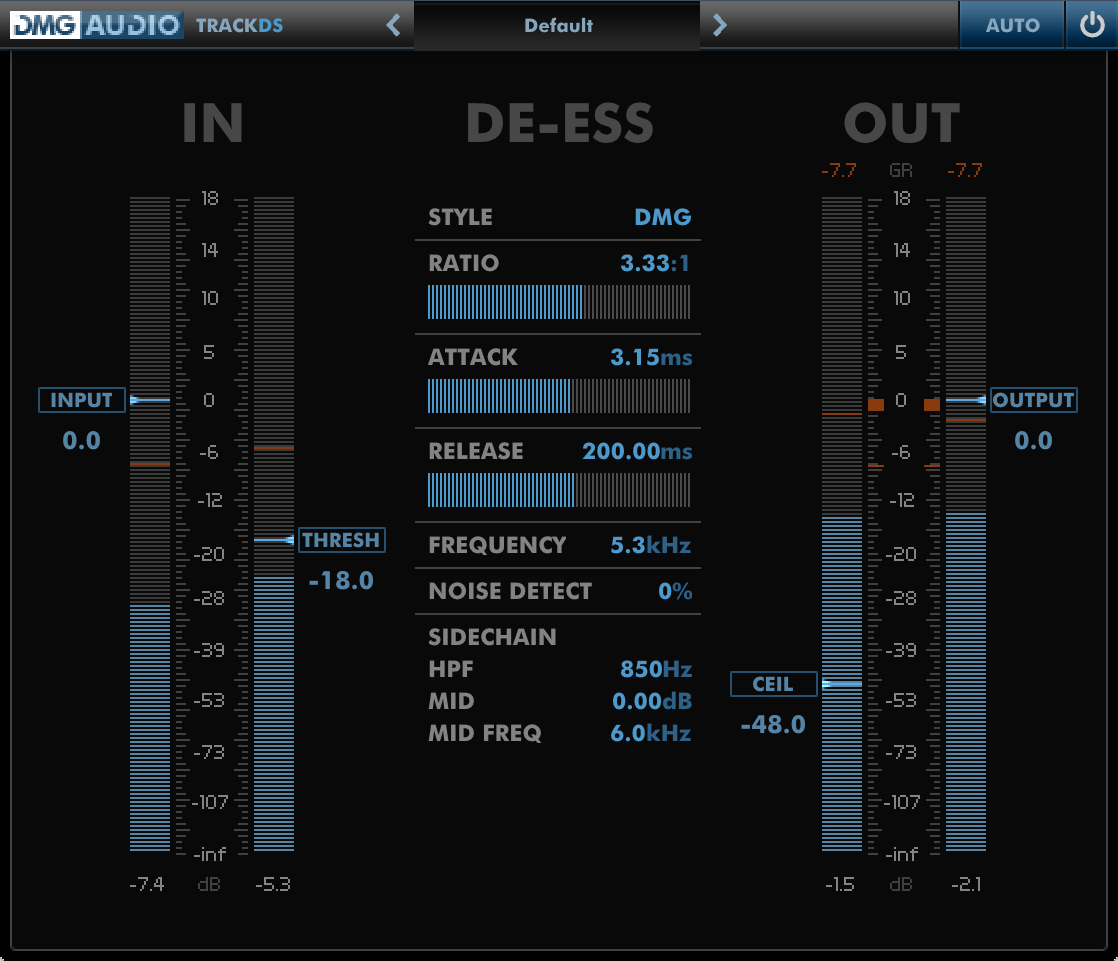 TrackDS
TrackDS