Mix Compression. Sorted.
Nine Compressors spanning the history of pro-audio.
Filthy and distorted to invisible and clean; tubes, optos, FETs, transistors and VCAs.
The tool you need for every session. Have a listen: download the demo.
Features
- Revision A and D of the classic 76 FET compressor
- British (G-Bus) and American (2k5) VCA bus compressors
- 2A Opto compressor with lush valve output stage
- Zener Comp/Limiter
- 160 early VCA comp for drums
- British E-channel console compressor
- Mini Compassion!
- Realtime SPICE simulation of hardware units
- Common hardware mods like Sidechain filter and Response
- Zero-latency
- Quick, simple, ergonomic interface
- Windows VST, VST3 and AAX as 32+64bit, RTAS 32bit
- Mac VST, VST3, AU and AAX as 32+64bit, RTAS 32bit
Sound
- Authentic end-to-end models with distortion and all
- Digital compressor with variable curves based on Compassion
- Classic compression sounds of the last 50 years
- Controls to calibrate the plugin to match and replace hardware
Vision
- Simple, streamlined interface
- Mac Retina and Windows HiDPI support
- Autolisten for configuring filters
- Freely resizable
- The sound of the past meets an interface for the future
Windows System Requirements
- Vista / Windows 7 / Windows 8 / Windows 10
- 32bit or 64bit
- ProTools 7 or newer (RTAS and AAX Native)
- A host that supports VST or VST3, such as:
- Steinberg Cubase
- Steinberg Nuendo
- Steinberg Wavelab
- Sony ACID Pro
- Ableton Live
- Cockos Reaper
- Magix Sequoia
- Magix Samplitude
- AudioMulch
Mac OS System Requirements
- Mac OS 10.7 or newer. For 10.7 and 10.8 use the Intel 32/64 Mac Combined Installer on the Downloads page.
- Intel or Apple Silicon Mac
- ProTools 7 or newer (RTAS and 64-bit AAX Native, 32-bit AAX is not supported on Mac OS). For RTAS use the Intel 32/64 Mac Combined Installer on the Downloads page.
- A host that supports VST, AU or VST3, such as:
- Apple Logic (32bit or 64bit)
- Apple Garageband
- Steinberg Cubase
- Steinberg Nuendo
- Ableton Live
2.09 (2023-10-30)
- Fix Zener model gain reduction when Calibration set very low.
- Fix stereo link when oversampling enabled.
- Fix incorrect latency on re-opening a project in Studio One.
- Fix latency reporting in VST3.
2.08 (2023-04-03)
- AAX Apple Silicon support.
2.07 (2022-11-23)
- Fix VST3 bundle structure for architecture on Windows.
2.06 (2022-11-03)
- Fix 2k5 FB/FF parameter showing incorrect setting.
- Fix incorrect latency on re-opening a project in Ableton Live.
- Fix crash when moving between insert slots in Logic.
- Fix UI positioning in Reaper when window size is smaller than plug-in UI size.
- Fix duplicated preset data in VST3 preset file.
- VST3 can replace VST2 in Cubase/Nuendo 12 if missing or no longer supported.
2.05 (2022-03-28)
- Remove 32 bit AAX support on Mac.
- Improve parameter automation response at start of item if inserted as a Take FX in Reaper.
2.04 (2021-06-22)
- Fix attack/release not scaling with oversampling.
- Add oversampling latency if either real-time or offline oversampling is enabled to avoid timing issues in hosts that ignore change in latency for offline rendering (Pro Tools, Logic).
- Fix potential incorrect parameter recall with VST3 in Bitwig.
- Fix uninstaller location on Windows.
- Fix DPI scaling on Windows in apps that are not per-monitor aware.
2.03
- Revert jumpstarting 2A gain reduction on calling resume.
- Fix plugin not processing automation during silence when VST3 "suspend in silence" option is enabled in Cubase/Nuendo.
- Fix UI sizing on Windows when application is set to override DPI scaling.
- Fix updating of track controls assigned to MIDI CCs in Reaper with VST3 version.
- Fix potential crash when instancing VST3 version in Harrison Mixbus.
- Update to new style load/save dialogs on Windows and fix initial path.
- Fix background colour of meters.
- Fix incorrect VST2 plugin window size with DPI scaling on Windows if host uses effEditGetRect flag (e.g. Tracktion Waveform and Max/MSP).
- Peak readouts are now sample accurate.
- Fix text entry box position when zoomed in Logic.
2.02
- Fix potential crash when using different plugin formats in the same project.
- Autogain improvement.
2.01
- Fix potential crash when double-clicking to enter value as text.
- Fix potential crash when closing window whilst resuming playback.
- Fix potential crash when switching models.
- Output level compensation for 2A model for sessions and presets saved with v1.02 or previous.
- Fix startup GR on 160 model.
- GR meter zoom state stored with preset/session.
- Fix MIDI learn in VST3 version.
- Jumpstart 2A gain reduction on calling resume, to prevent gain jump on starting transport in AU version.
2.00
- Added global resizing
- Added global oversampling
- Added four new hardware models!
1.05
- Improved HiDPI support
- Fix 2A model output phase
- Support VST2 getEffectName for some rare hosts
1.04
- Fix AU validation in old not-really-supported versions of Logic
- Reaper key entry improvements
- HiDPI support in Cubase and Studio One on Windows
- Improvements with discrete parameters drag/mousewheel
- New LA2A output stage with more accurate implementation of brightness (works correctly with oversampling)
- Markers draw improved
1.03
- New and improved 76D model. More accurate, lower CPU usage. Existing 76D instances will reload using the older model; reselect the 76D model to update
- Oversampled output stage for 2A model
- Fix denormals in side chain EQ
- Fix setting current AB bank on loading a preset
- Warn user if 76D or 2A data files are missing.
- Mac build now requires 10.7 or later
- Improve menu position when opening a menu would cause it to appear offscreen
- AAX Mac window focus improved
- Fix potential crash when file saving fails
- Fix crash when closing UI with text box open
- Fix crash with text entry on touchbar MacBook Pro
- Fix potential crash when closing UI
- Prevent Cubase/Nuendo right-click menu from appearing when right-clicking on a clutter bar button that accepts right-clicks
- Support for mono->stereo AU
- Installer searches for existing VST plugins folder for 64-bit plugins on Windows if run for first time
- Correctly sign Windows installers with Codesigning cert
- Improve text and layout for Windows installers
- Improve install descriptions and logo for Mac installers
1.02
- Fix GR metering in mono instances
- Fix "manual" sidechain listen mode
- Fix very obscure crash loading in Logic X
- Make slider behaviour smoother
- Remove spurious DC bias in 76D mode (resolves issues with excessive distortion)
- Report correct version number in Cubase VST2
- Fix ProTools crash when selecting Ext sidechain but none is routed
- Jumpstart resource loading to prevent weirdness in ProTools
- Alt-mousewheel on snap-to sliders will cycle through values.
- Extend E-Channel release time, and mark hardware ranges.
- Flatten low-end response for 76D (assume higher input impedance on interface)
- Jumpstart 2A GR to minimise pops when switching models
- Manual edits
- Improve 2A attack behaviour
- Support VST3 GR meter in Studio One
1.01
- Add Q-Bias to 76 to allow calibrating aggression!
- Rework 76 to avoid breakup
- Rework 76 to implement proper hardware stereo linkage (prevents distortion on wide signals)
- Prevent DC noise when adjusting 76 threshold
- Fix issue with 2A compression
- Fix linked GR metering
- Added Sidechain filter for E-Channel
- Fix vertical alignment of some text labels
- Q-Bias/2A text in manual
- Keep UI working when automating to empty Model settings
- Redraw the red bars OVER the sliders
- Stop grabbing keys in Logic X
- Fix recall of A/B bank as displayed on UI
- Persist GR zoom across UI open/close
TrackComp
TrackComp is a compressor designed for musicians, producers and mix engineers.
It has comparatively low CPU usage, zero latency, a streamlined workflow and features a collection of analogue and digital compressors.
The units included are:
- DMG (Digital compressor)
- E-channel (British console channel compressor)
- G-bus (British console bus compressor)
- 76D (Revision D FET compressor)
- 2A (1960s valve and opto compressor)
- 76A (Revision A FET compressor)
- 160 (Very early VCA compressor)
- Zener (Zener diode-bridge compressor)
- 2k5 (American VCA stereo bus compressor)
The phrase "SPICE simulation" commonly refers to using physics to predict the behaviour of a circuit, using a particular mathematical strategy. It is a method for circuit simulation that forms the foundation of the tools that electronic engineers use for design.
Our approach has been to optimise SPICE for real-time usage; typically a simulation takes between ten and a hundred times as long to execute as the audio it is processing. We are very proud to have optimised implementations that typically run at <1% CPU core usage on modern processors.
Typically hardware modelling relies on the expertise of the designer to match the unit. SPICE instead creates a mathematical description of the unit from the circuitry itself, yielding a result as accurate as physics. This means we can capture all behaviours of the hardware.
In cases where the hardware had stepped controls, we have implemented these exactly, but in some cases also allow you to pick between switch settings to increase functionality.
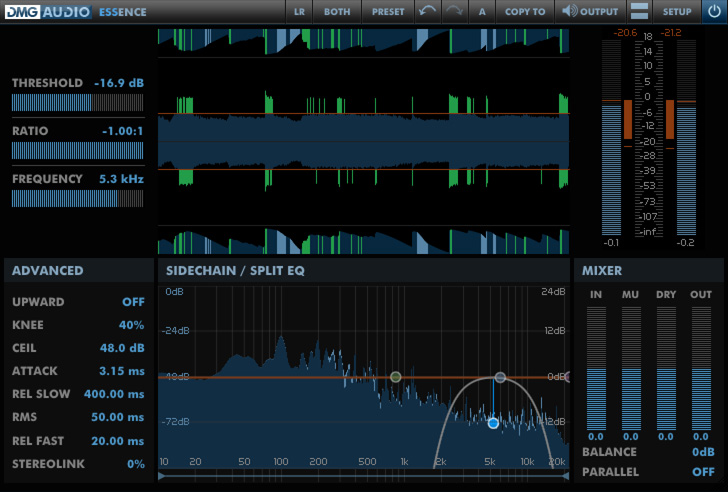 Essence
Essence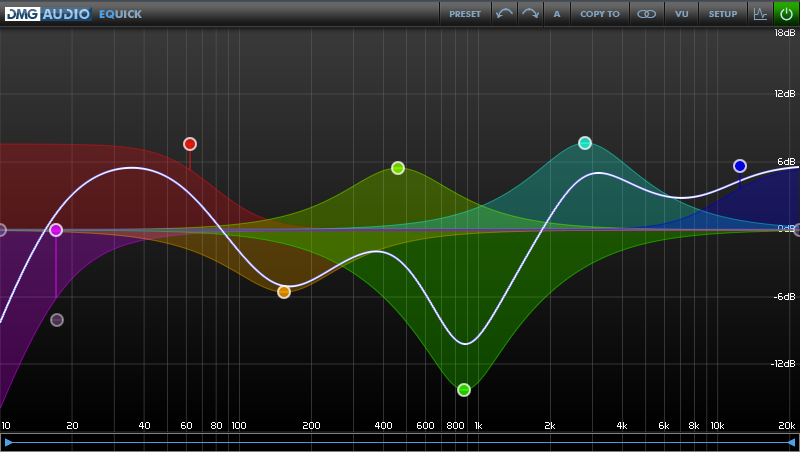 EQuick
EQuick EQuilibrium
EQuilibrium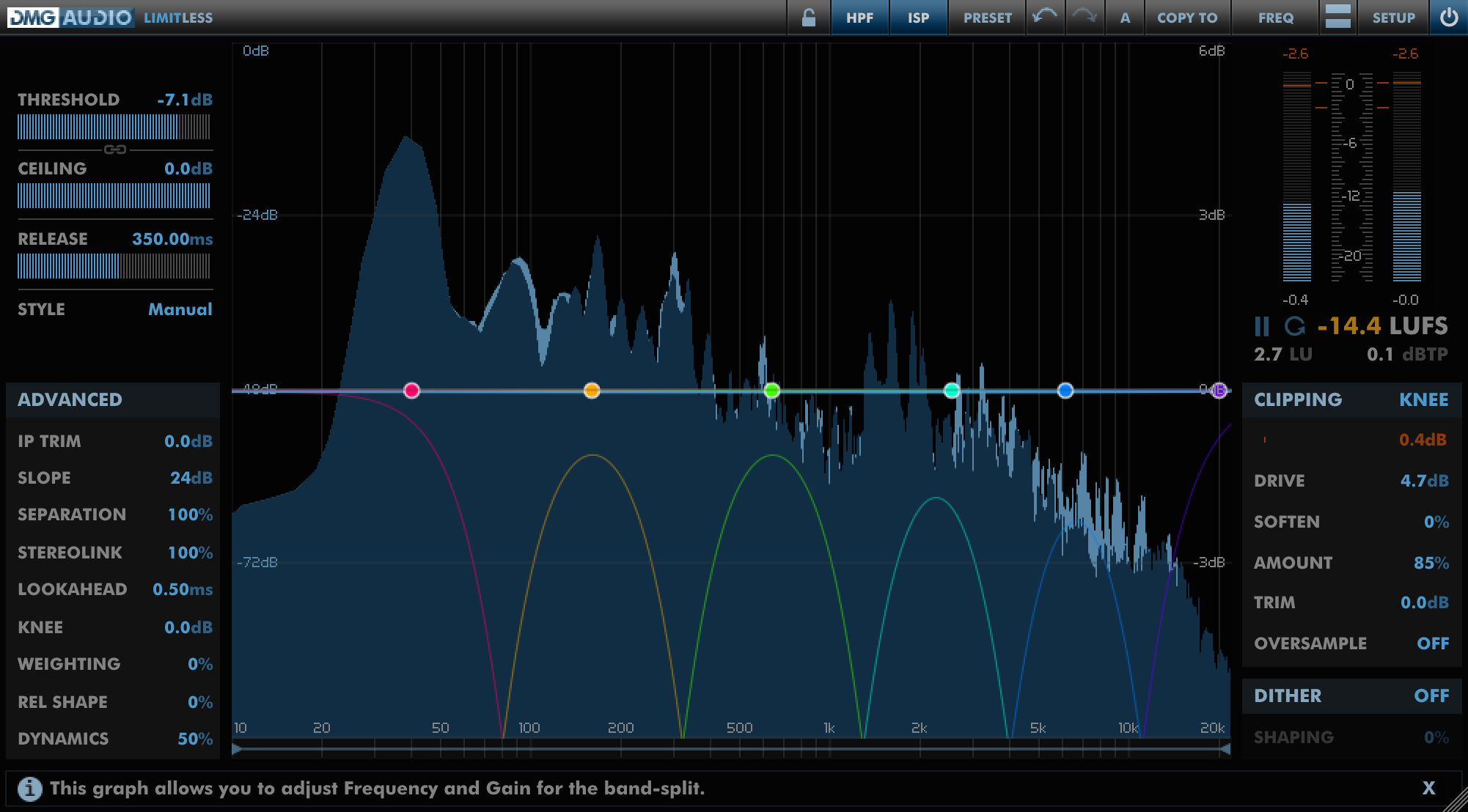 Limitless
Limitless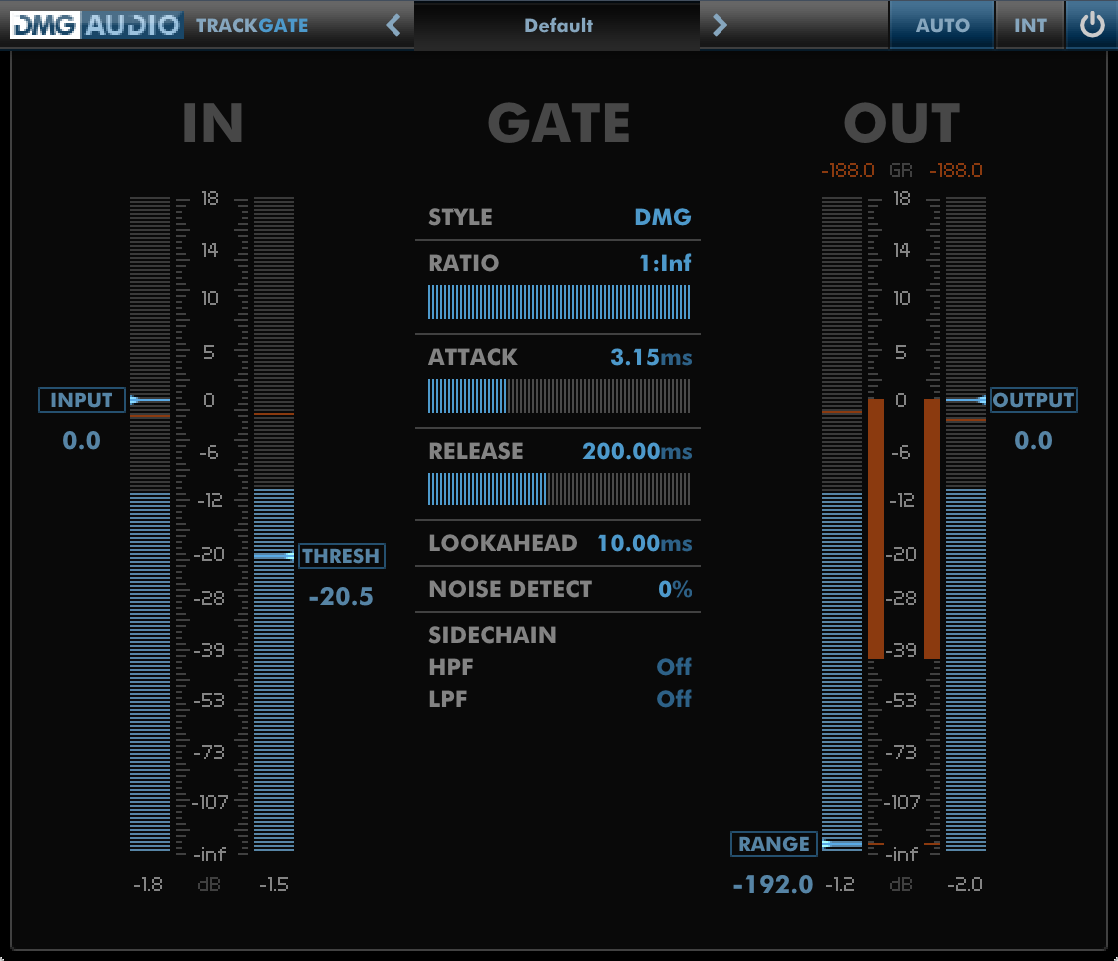 TrackGate
TrackGate Dualism
Dualism PitchFunk
PitchFunk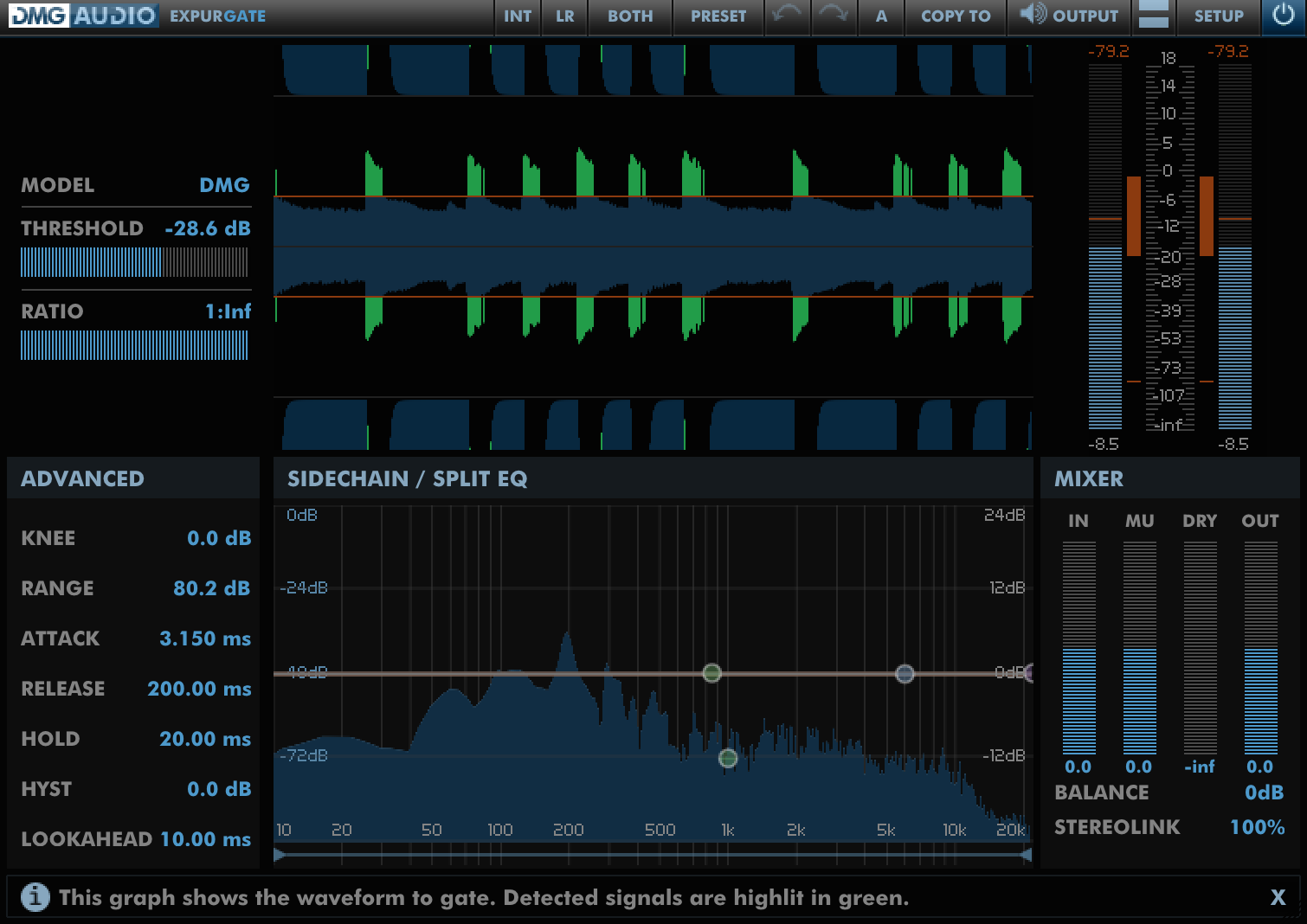 Expurgate
Expurgate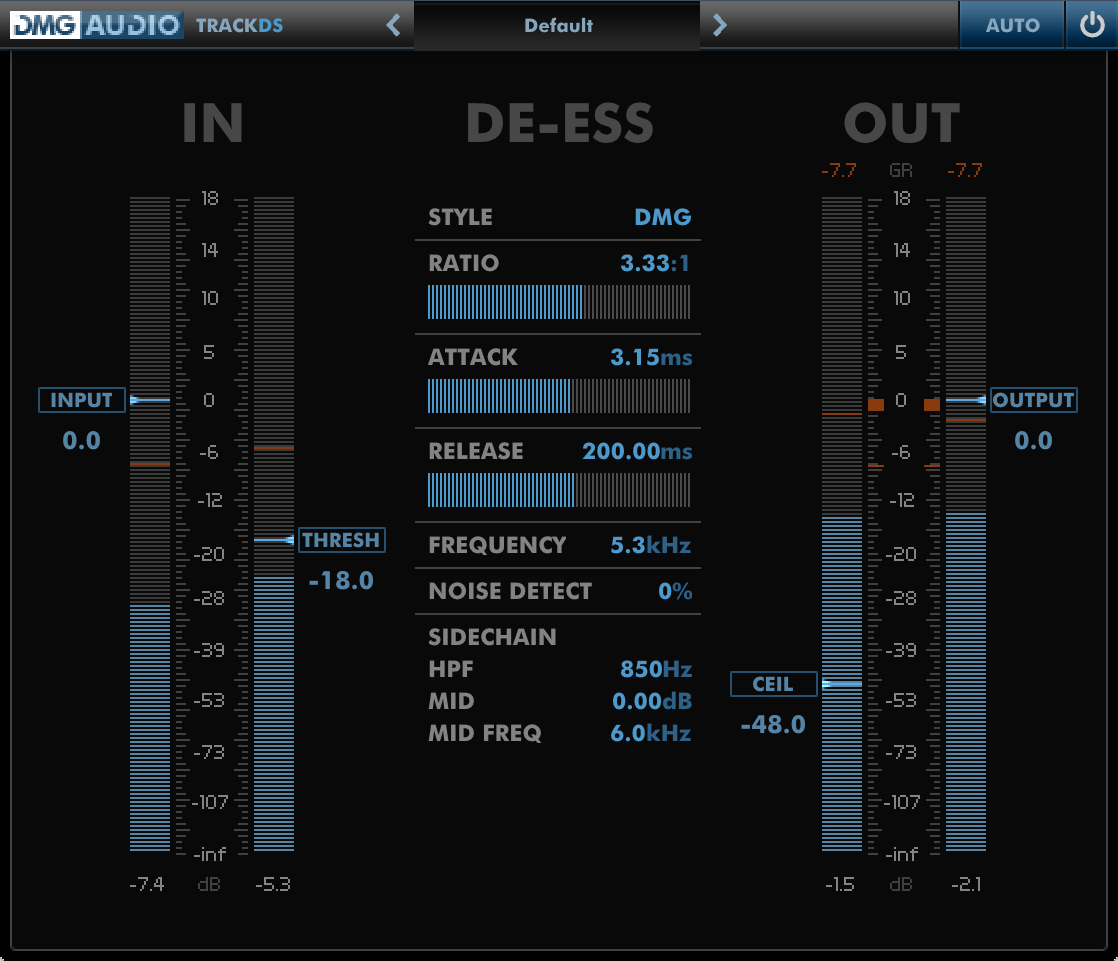 TrackDS
TrackDS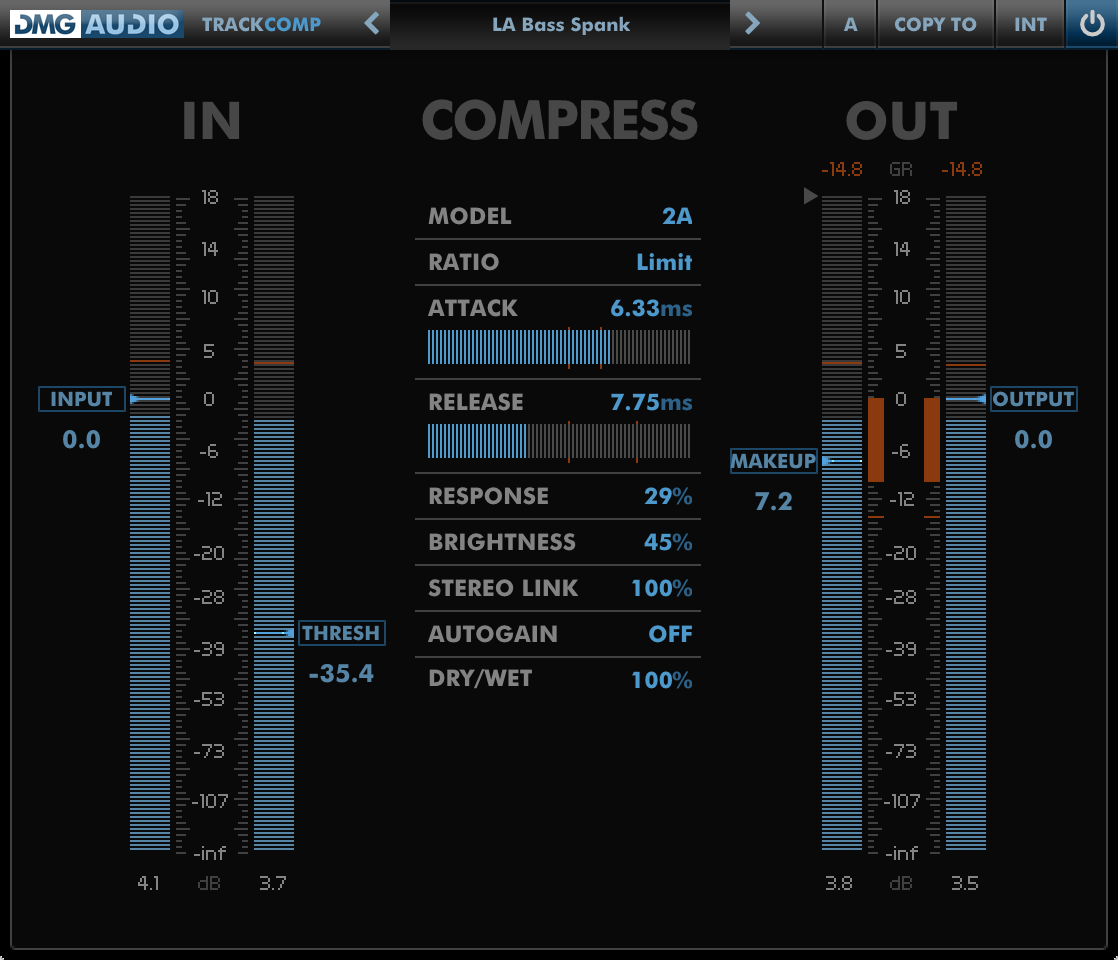 TrackComp 2
TrackComp 2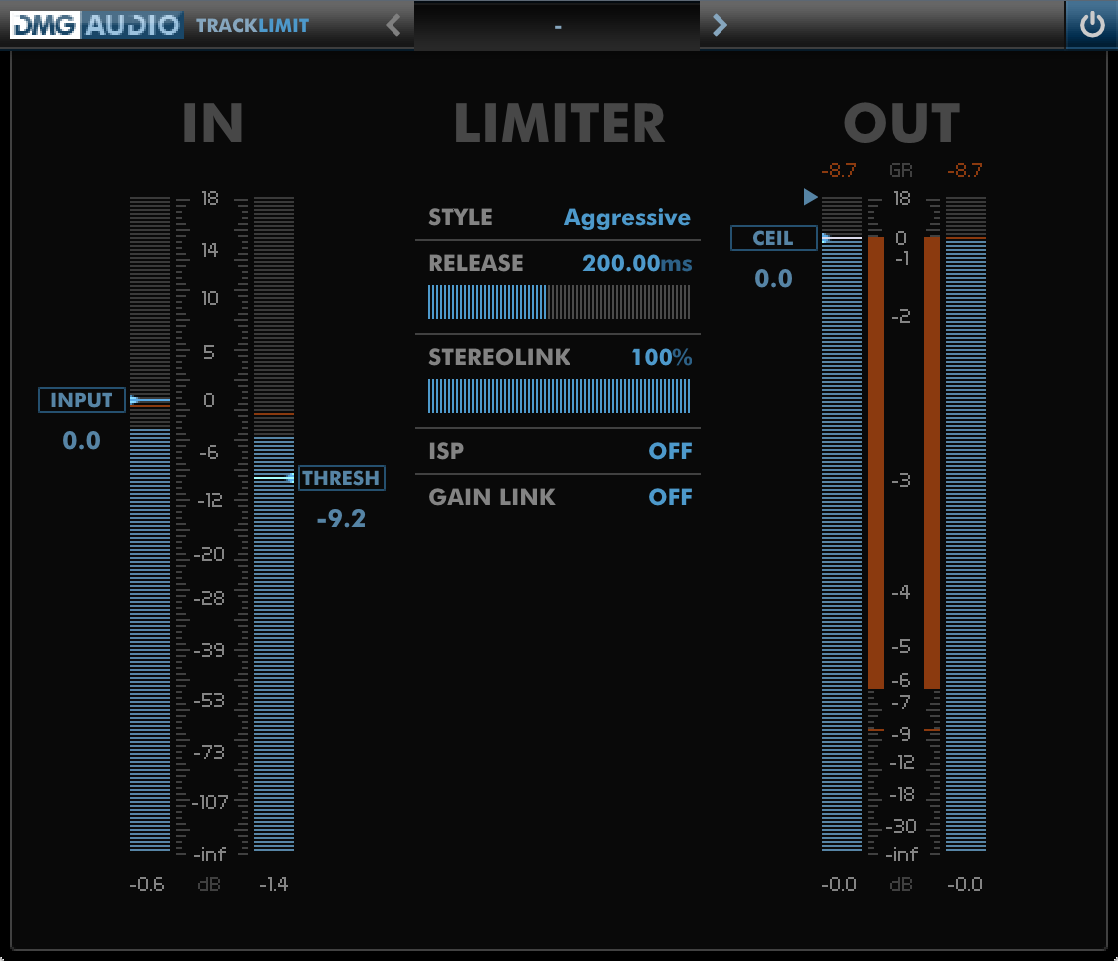 TrackLimit
TrackLimit Multiplicity
Multiplicity EQuality
EQuality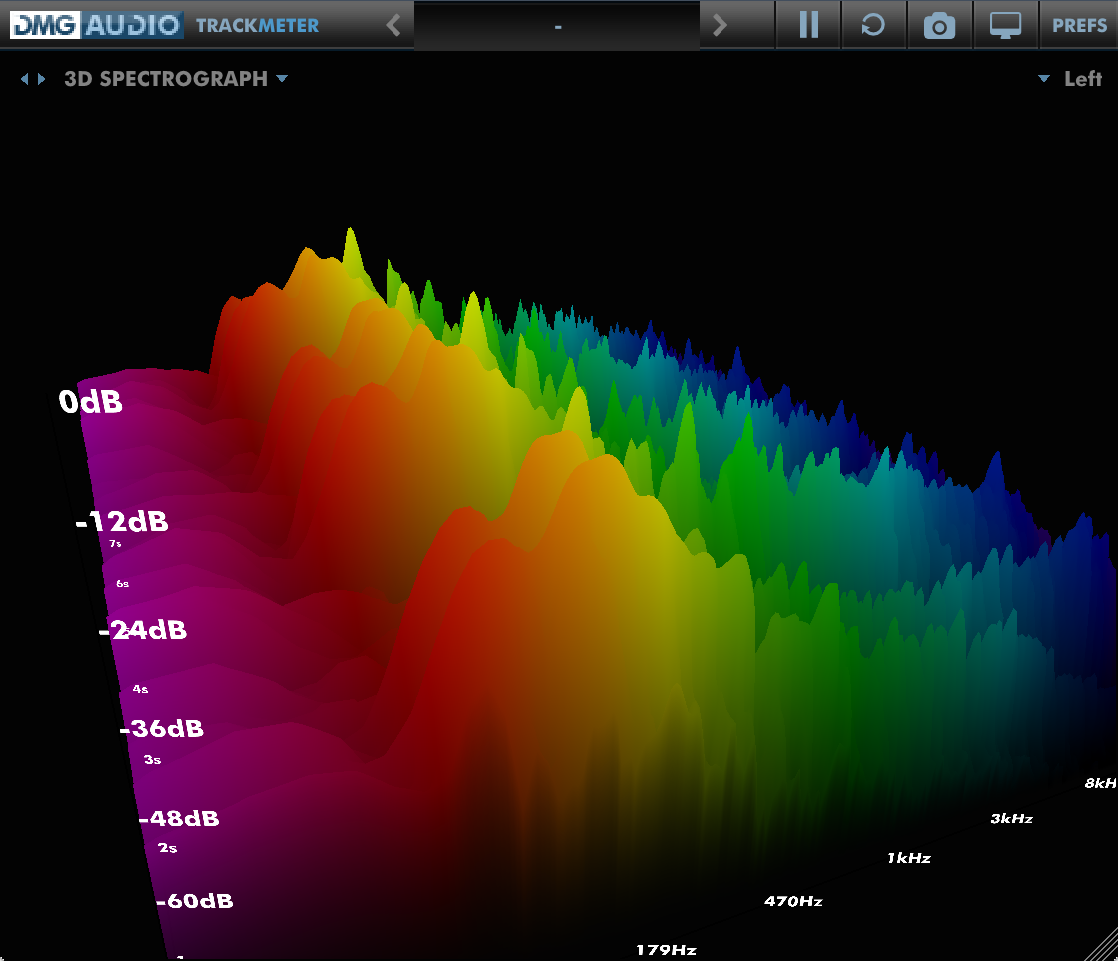 TrackMeter
TrackMeter Compassion
Compassion


