The Swiss Army Knife of Stereo Tools
Dualism is a complete toolkit for stereo work, featuring a comprehensive audio visualisation suite.
Used as a final stage in mastering and monitor control, and at the top and bottom of every channel, Dualism ensures absolute stereo mastery.
See your audio as never before - click here to download the demo.
Overview
- Fully equipped stereo toolkit
- Input section for A/Bs, signal correction and gain structuring
- Stereo processing section with Width, Mid -> Side and Side -> Mid
- Extensive suite of visualisation options
- Windows VST, VST3 and AAX as 32+64bit, RTAS 32bit
- Mac VST, VST3, AU and AAX as 32+64bit
Sound
- Channelstrip input controls
- M/S encode and decode
- Extensive options for gain structuring
- High-pass filters for Mid and Side
- Comprehensive stereo field control
- Monitor controller functionality
- Supports dual inputs with crossfade and delay for A/B of signals
Vision
- PPMs and Bendymeters
- Fully featured FFT Spectrum Analyser
- Octave, 1/3rd Octave and 1/12th Octave displays
- 2D and 3D Spectrographs
- Lissajous and Oscilloscope displays
- Phase Meter and Correlation Meter
- 1/3rd Octave RMS Analyser
- Phase Spectrum analyser
- Bit Scope
- ITU1770 Short-Term loudness history and histogram display
- Full ITU1770 / EBU r128 / ATSC A/85 loudness metering support
- Full-screen mode and PNG screenshots
Windows System Requirements
- Vista / Windows 7 / Windows 8 / Windows 10
- 32bit or 64bit
- ProTools 7 or newer (AAX Native)
- A host that supports VST or VST3, such as:
- Steinberg Cubase
- Steinberg Nuendo
- Steinberg Wavelab
- Sony ACID Pro
- Ableton Live
- Cockos Reaper
- Magix Sequoia
- Magix Samplitude
- AudioMulch
Mac OS System Requirements
- Mac OS 10.7 or newer. For 10.7 and 10.8 use the Intel 32/64 Mac Combined Installer on the Downloads page.
- Intel or Apple Silicon Mac
- ProTools 7 or newer (64-bit AAX Native, 32-bit AAX is not supported on Mac OS).
- A host that supports VST, AU or VST3, such as:
- Apple Logic (32bit or 64bit)
- Apple Garageband
- Steinberg Cubase
- Steinberg Nuendo
- Ableton Live
1.29 (2023-10-30)
- Fix latency reporting in VST3.
1.18 (2023-04-03)
- AAX Apple Silicon support.
- Fix preset prev/next buttons not working.
- Fix occasional UI crash.
1.17 (2022-11-23)
- Fix VST3 bundle structure for architecture on Windows.
1.16 (2022-11-03)
- Fix incorrect loudness values at sample rates other than 44100.
- Fix crash when moving between insert slots in Logic.
- Fix UI positioning in Reaper when window size is smaller than plug-in UI size.
- Fix duplicated preset data in VST3 preset file.
- VST3 can replace VST2 in Cubase/Nuendo 12 if missing or no longer supported.
1.15 (2022-03-28)
- Fix crash in Pro Tools.
- Fix graph frequency labels not updating after reducing project sample rate.
- Fix default preset bank not loading.
- Fix filter not recalculating after sample rate change.
- Remove 32 bit AAX support on Mac.
- Improve parameter automation response at start of item if inserted as a Take FX in Reaper.
1.14 (2021-06-22)
- Add MIDI CC learn for automatable parameters via right-click menu.
- Add "Sync Delay" pref to allow re-aligning waveform to bar/beat lines if placed after plug-ins that incur latency.
- Add "Hold" sync option which refreshes the scope display once every sync period.
- Add option to fade background lines in scope.
- Add option to hide labels on scope.
- Fix swapped B and R channels on 2D Spectrograph.
- Fix potential incorrect parameter recall with VST3 in Bitwig.
- Fix uninstaller location on Windows.
- Fix DPI scaling on Windows in apps that are not per-monitor aware.
1.13
- Fix scaling of freq labels for 2d spectrograph when X scrolling selected.
- Fix 2D Spectrograph upward scrolling with short duration.
- Fix potential crash on OSX when pressing a keyboard key in full screen mode.
- Fix channel 2 meter pegging at +inf when selecting another instance as source.
- Fix crash when using graph prefs box right-click menu.
- Fix plugin not processing automation during silence when VST3 "suspend in silence" option is enabled in Cubase/Nuendo.
- Fix graphs not drawing if UI left closed for very long period of time.
- Fix UI sizing on Windows when application is set to override DPI scaling.
- Skip filter coefficient interpolation on initial processing to fix issues in EqualizerAPO.
- Fix updating of track controls assigned to MIDI CCs in Reaper with VST3 version.
- Fix potential crash when instancing VST3 version in Harrison Mixbus.
- Update to new style load/save dialogs on Windows and fix initial path.
- Move loudness metering from draw thread to processing thread, for metering when rendering offline.
- Wrap mouse when editing controls if mouse hiding enabled.
- Fix incorrect VST2 plugin window size with DPI scaling on Windows if host uses effEditGetRect flag (e.g. Tracktion Waveform and Max/MSP).
- Peak readouts are now sample accurate.
- Fix mouse hiding not working on Windows after entering a parameter as text.
1.12
- Fix potential crash when using different plugin formats in the same project.
- Fix fade in 2d Spectroscope when scroll set to X.
1.11
- Upward scrolling option for 2D spectroscope.
- Correlation meter defaults to 1, not 0.
- Loudness meter and loudness history data persists and is updated in background when switching between big size and full screen graphs.
- Changes to graph type and routing will only sync between main UI and full-screen graph as long as they are set from full screen window. If set from main UI, they will become independent.
- Fix correct screen number showing in full-screen screen select menu.
1.10
- Improved HiDPI support
- Fix HiDPI fullscreen
- Support VST2 getEffectName for some rare hosts
1.09
- Fix AU validation in old not-really-supported versions of Logic
- Reaper key entry improvements
- HiDPI support in Cubase and Studio One on Windows
- Improvements with discrete parameters drag/mousewheel
1.08
- Fix fade in when bouncing audio and delay not set to 0
- Pass key presses through to DAW when in full screen mode
- Scope correctly aligns to bar position when sync mode on
- Options for increased scope sync length up to 16 bars
- Fix MS decoders and encoder
- Fix Side->Mid and Mid->Side controls
- Added zoom for lissajous meter
- Fix crash after long period of use
- Added option to view full 64 bits to bit scope
- Keep graph type and routing in sync when switching in and out of full screen
- Mac build now requires 10.7 or later
- Improve menu position when opening a menu would cause it to appear offscreen
- AAX Mac window focus improved
- Fix potential crash when file saving fails
- Accept ',' and 'k' when entering value by text
- Fix crash when setup window open in more than one instance
- Fix crash when closing UI with text box open
- Fix crash with text entry on touchbar MacBook Pro
- Fix potential crash when closing UI
- Prevent Cubase/Nuendo right-click menu from appearing when right-clicking on a clutter bar button that accepts right-clicks
- Support for mono->stereo AU
- Removed RTAS versions from OSX installer
- Installer searches for existing VST plugins folder for 64-bit plugins on Windows if run for first time
- Correctly sign Windows installers with Codesigning cert
- Improve text and layout for Windows installers
- Improve install descriptions and logo for Mac installers
1.07
- Overhauled Scope!
- Fix MS decoder! (automatically corrects old sessions)
- Horizontal Spectrograph
- Correct RMS readout in Level metering
- Fix bug with Loudness metering in non 44100 sessions
- Fix recall of A/B banks
- OpenGL improvements
- Reduce graphics overheads
- Improve text editing on 64bit mac
- Improve VST3 automation
- Import VST3 tracknames
- Improve mousewheel handling on windows
- Improve keyboard handling
- Improve automation resolution in Logic X
- Fix VST3 double-precision sidechaining in Wavelab 9
- Updated pagetables for Avid S6
1.06
- Improve UI styling
- Fix bug with BitScope channel selection
- Fix 32bit Carbon UIs on OSX
1.05
- Fix fullscreen and reimplement screen selector.
- Improve labelling for Loudness Metering.
- Fix bug with Tuner and non 44100 samplerate.
- Fix bug with inaccurate signal shown for Side channels in fullscreen.
1.04
- Update AU validation.
- Allow all AUs to use Cocoa UIs on 32bit mac.
- Improve speed of session recall for AUs.
- Fix mousewheel on 2nd screens.
- Clip colour preference.
- Pref to show Balance in dB.
- Update OpenGL.
- Fix bug that caused pointer to become hidden.
- Improve UI resize handling.
- Fullscreen opens on current screen.
1.03
- Fix bug with AAX automation whereby discrete parameters could jump.
- Fix bug with mousewheel on windows to left of main screen on windows.
- Improve determinism of automation when rendering.
- Improve handling of OS load dialog for presets.
- Improvements for latency reporting both realtime and offline.
- "single line" draw style.
- Additional presets.
- fix bug causing rare crashes on window close.
- Optimise DSP CPU usage. About 3x faster now.
- Target colour pref affects both clip and target.
- Space no longer closes fullscreen. Use escape.
1.02
- Added Chromatic tuner.
- Extrawide width adjustment implementation.
- Right-clicking "2" opens menu to pick input from another instance.
- Synch mode for scope - synchs redraw to graph time on display.
- Host-bpm-synch for scope - sets display time to match host bpm as 4,2,1 beat.
- Pref to draw scope L -> R instead of R -> L.
- Pref to draw scope as outline.
- RMS time configurable.
- Hold peaks pref for N Octave.
- Prefs for cursor readouts in note-name and higher precision.
- Alt-drag and Right-drag for pan faders moves them together.
- Refine VU and Nordic PPM times.
- Fix obscure crash with Sequoia.
- Add pref for Level Meters target calliper colour.
1.01
- Fix AU showing up as mono.
- Fix failover for fullscreen when antialiasing unavailable, mac 32bit.
- Clean up shutdown and prevent hangs on window-close.
- Fix line width bug in Loudness History.
If you make tools, you get to watch them grow organically. You watch them in use, reconsider your design, and revise them. There's a documentary where Bob Moog compares growing peppers in his garden to designing synthesisers, and the analogy is perfect. You watch what you've grown, and you nurture it to be better. You slowly watch as a seed turns into a mature form.
Dualism started out as a mastering tool to allow for easy A/Bs between tracks. But there were obvious features missing, so it grew. Before long, it seemed obvious to add all the niceties from the channel strip of a high-end console and a monitor controller. It became a way to handle all the edge-cases of everyday audio work that would otherwise require a collection of disparate tools.
Metering started as an obvious necessity, but then it, too, grew. The PPMs grew to include new bendymeters incorporating the new ITU1770 loudness standard. The graphs expanded to include all manner of things we wanted to easily visualise - from the obvious, such as FFT analysis, through the useful, such as loudness measurement, to the more obscure, such as the bitscope for visualising usage in digital data streams. The 3D spectrograph became something of a crowning feature. A lot of time was spent just watching it, imagining how to enhance it whilst presenting just the data itself, and without ever embellishing for the sake of aesthetics.
We never compromise function for the sake of form - it's anathema to the desire to make fine tools. Rather delightfully, without having made a single compromise, we're proud to say that we've created something we find beautiful. There's a degree of risk that you can get lost in visualising your audio. It's a profound synaesthetic experience. This flower has blossomed.
- Dave Gamble, 2014
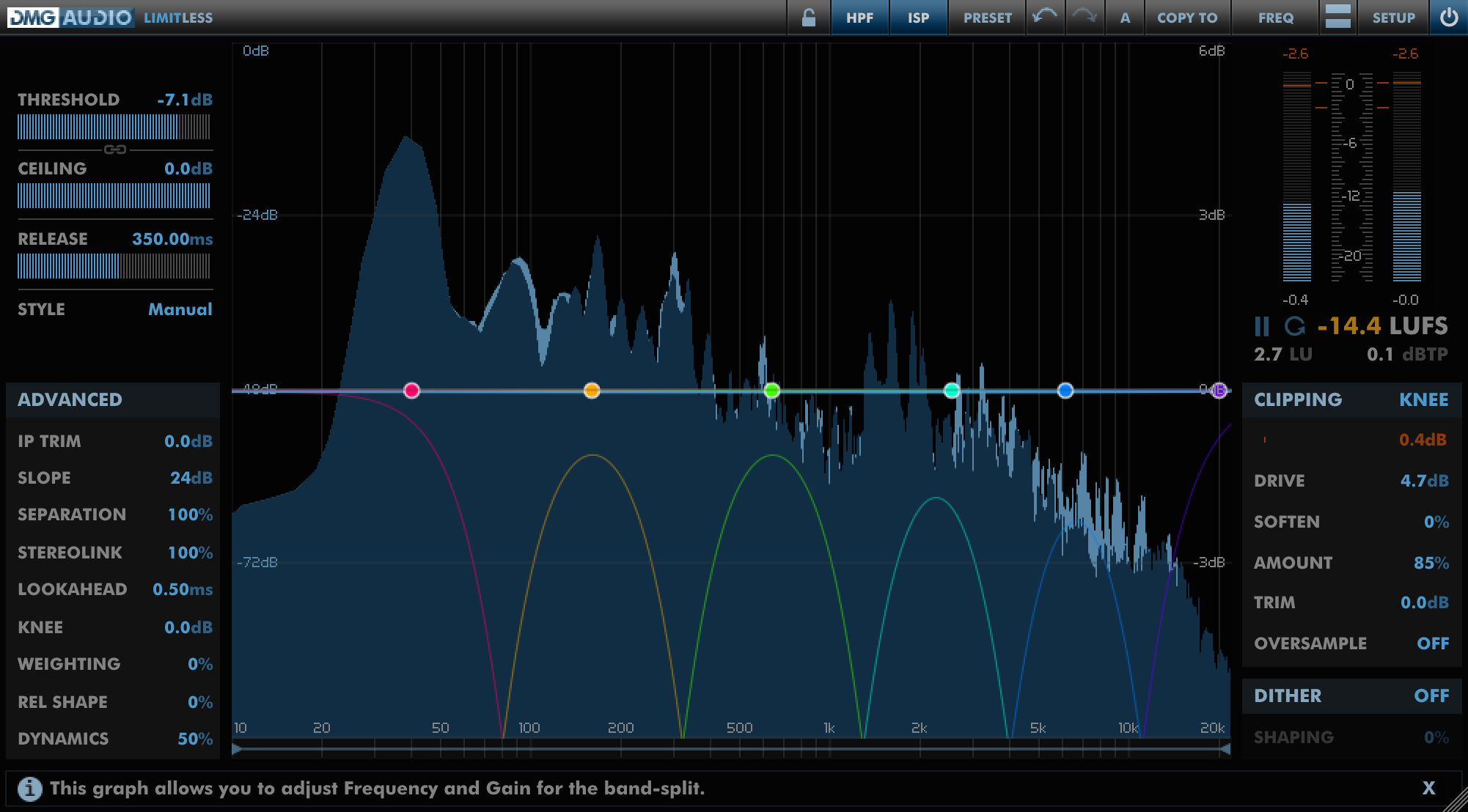 Limitless
Limitless EQuality
EQuality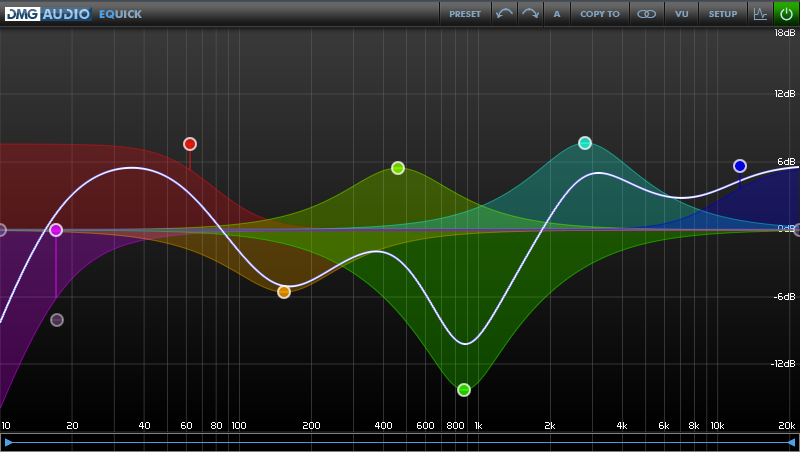 EQuick
EQuick EQuilibrium
EQuilibrium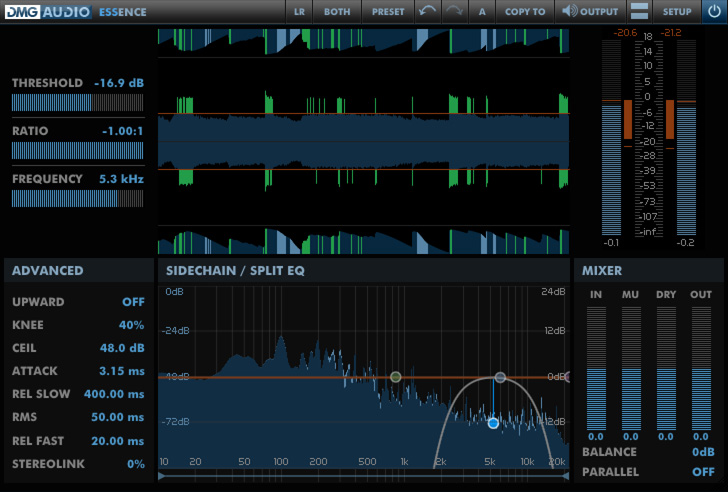 Essence
Essence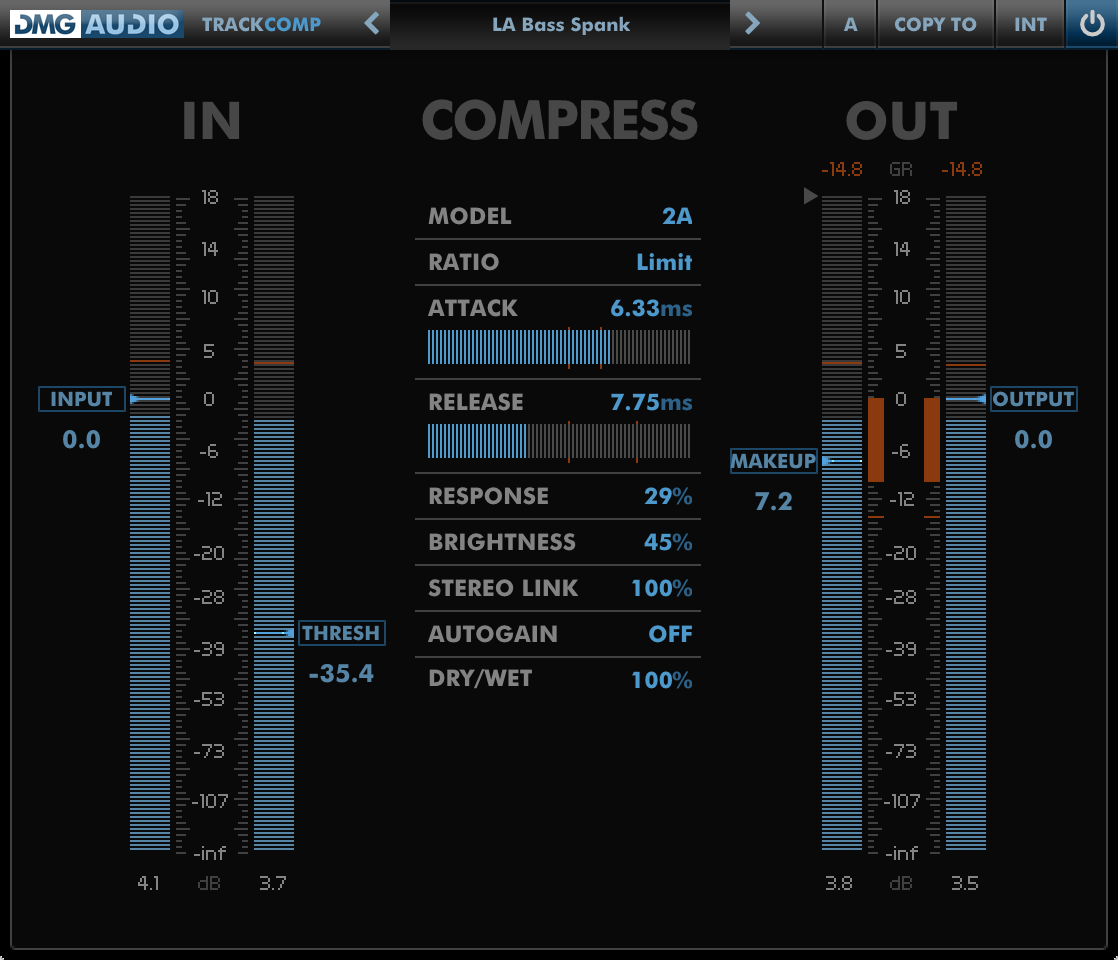 TrackComp 2
TrackComp 2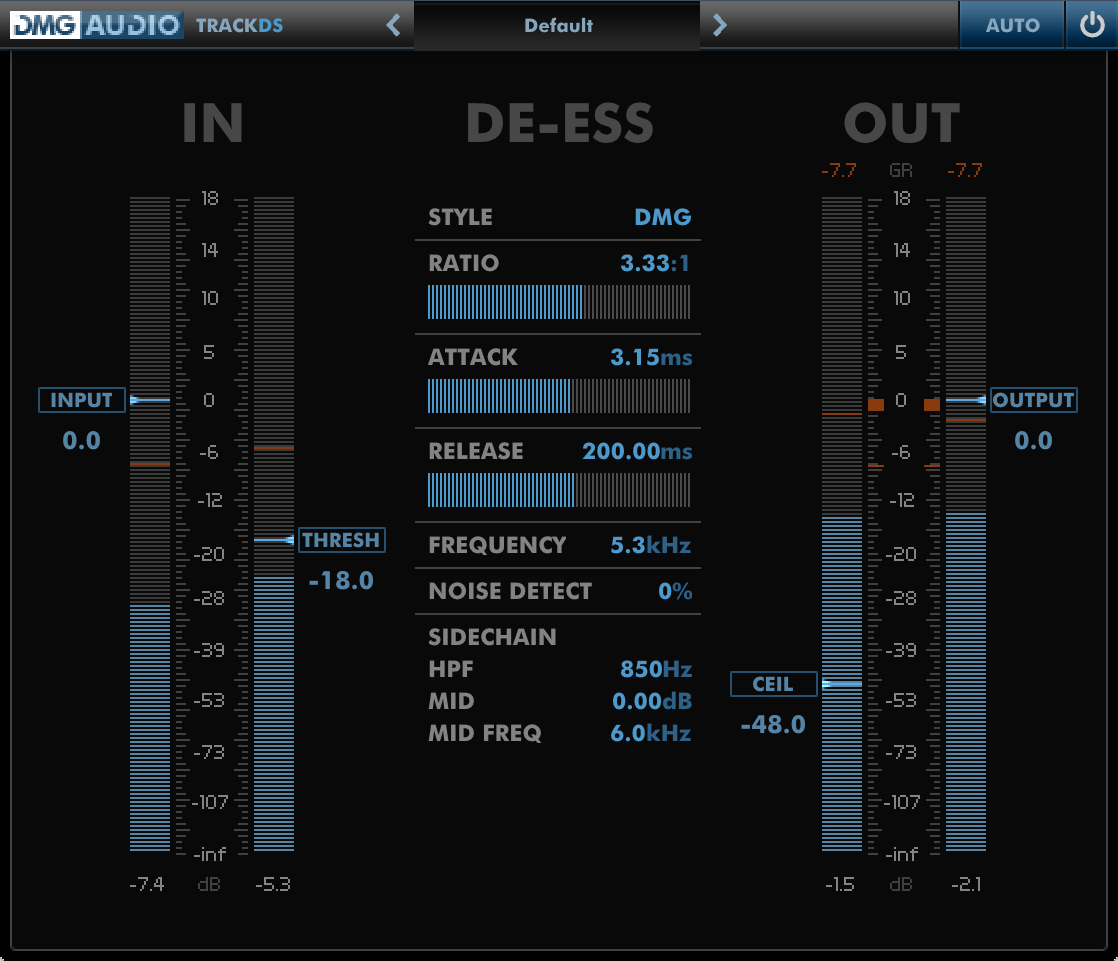 TrackDS
TrackDS
 PitchFunk
PitchFunk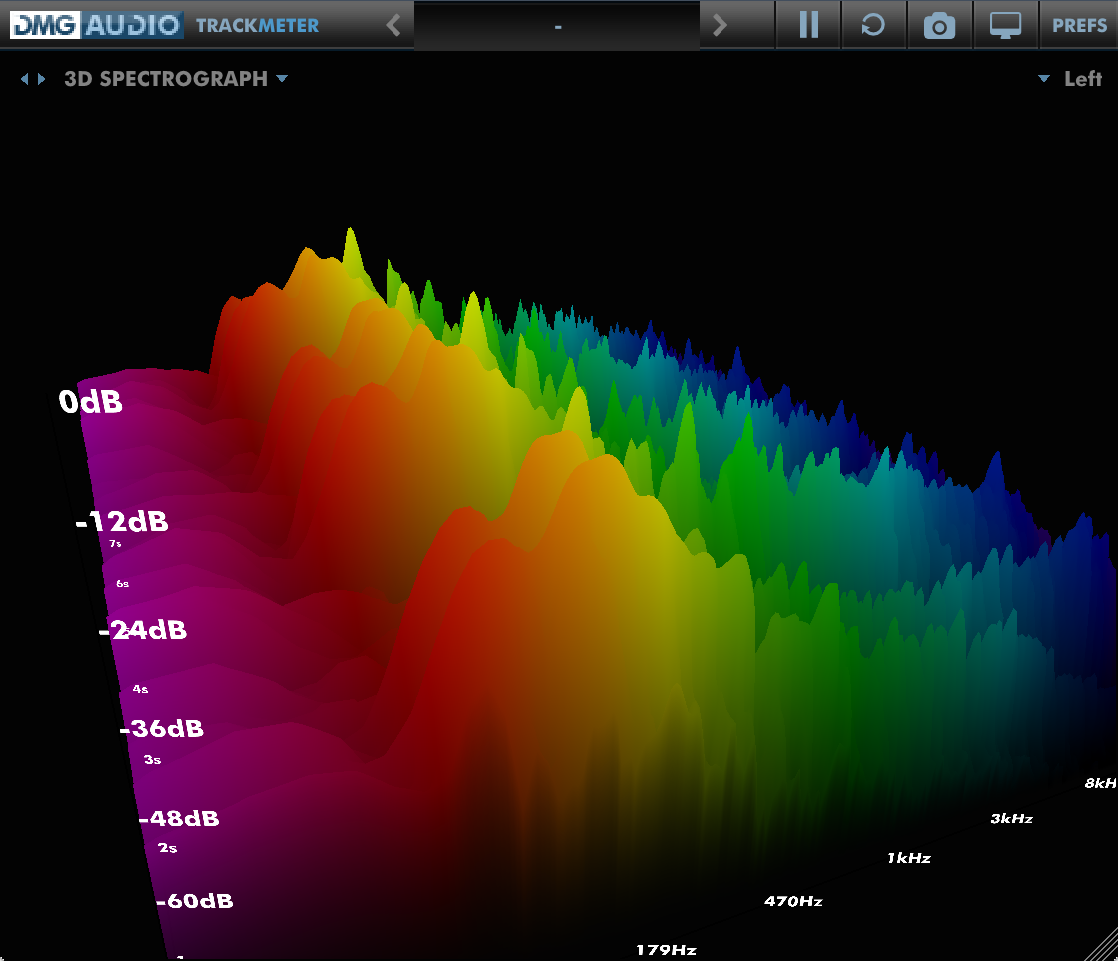 TrackMeter
TrackMeter Compassion
Compassion Dualism
Dualism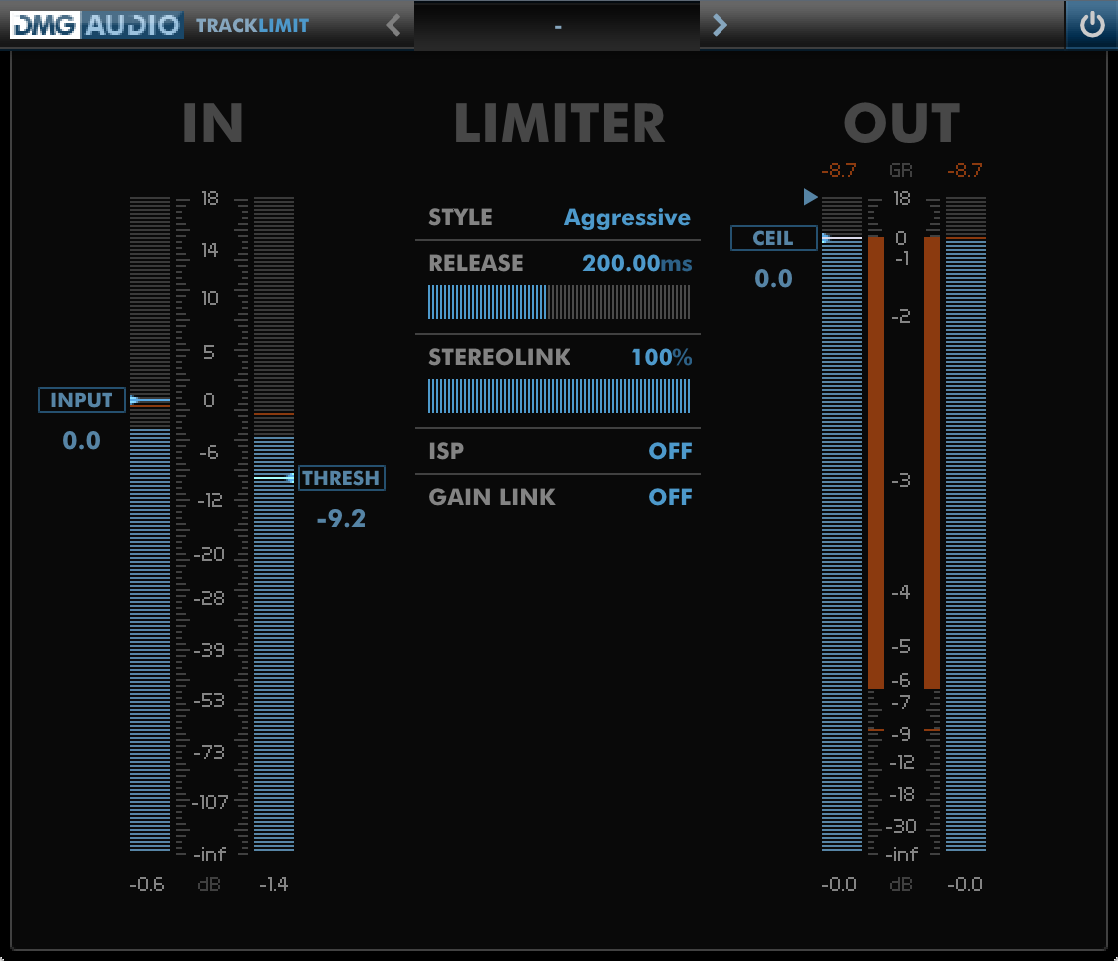 TrackLimit
TrackLimit

