How the recording should have been.
An invisible De-Esser that does exactly what it says it will.
Add to that intelligent detection of sibilance, and it's one-click to use.
This is the last De-Esser you'll ever need. See for yourself: download the demo.
Features
- Psychoacoustically optimised to surgically and invisibly control sibilance.
- Quick, simple, ergonomic interface.
- Dual-release Peak/RMS-based time detector for invisible operation.
- Two-band sidechain EQ, and variable crossover control.
- Windows VST, VST3 and AAX as 32+64bit, RTAS 32bit
- Mac VST, VST3, AU and AAX as 32+64bit, RTAS 32bit
Sound
- Zero-latency minimum phase, with Linkwitz-Riley crossovers.
- Upward expansion option.
- Threshold, Ratio and Gain-Reduction ceiling.
- Complete set of Listen options for monitoring, including signal difference (output-input).
- Automatic detection of sibilance/fricatives in solo voice.
Vision
- Simple, streamlined interface.
- Mac Retina support.
- Autolisten for configuring filters.
Windows System Requirements
- Vista / Windows 7 / Windows 8 / Windows 10
- 32bit or 64bit
- ProTools 7 or newer (RTAS and AAX Native)
- A host that supports VST or VST3, such as:
- Steinberg Cubase
- Steinberg Nuendo
- Steinberg Wavelab
- Sony ACID Pro
- Ableton Live
- Cockos Reaper
- Magix Sequoia
- Magix Samplitude
- AudioMulch
Mac OS System Requirements
- Mac OS 10.7 or newer. For 10.7 and 10.8 use the Intel 32/64 Mac Combined Installer on the Downloads page.
- Intel or Apple Silicon Mac
- ProTools 7 or newer (RTAS and 64-bit AAX Native, 32-bit AAX is not supported on Mac OS). For RTAS use the Intel 32/64 Mac Combined Installer on the Downloads page.
- A host that supports VST, AU or VST3, such as:
- Apple Logic (32bit or 64bit)
- Apple Garageband
- Steinberg Cubase
- Steinberg Nuendo
- Ableton Live
1.13 (2023-10-30)
- Fix incorrect latency on re-opening a project in Studio One.
- Fix latency reporting in VST3.
1.12 (2023-04-03)
- AAX Apple Silicon support.
1.11 (2022-11-23)
- Fix VST3 bundle structure for architecture on Windows.
1.10 (2022-11-03)
- Fix noise burst when adjusting output gain.
- Fix incorrect latency on re-opening a project in Ableton Live.
- Fix crash when moving between insert slots in Logic.
- Fix UI positioning in Reaper when window size is smaller than plug-in UI size.
- Fix duplicated preset data in VST3 preset file.
- VST3 can replace VST2 in Cubase/Nuendo 12 if missing or no longer supported.
1.09 (2022-03-28)
- Fix inverse ratio text entry.
- Remove 32 bit AAX support on Mac.
- Improve parameter automation response at start of item if inserted as a Take FX in Reaper.
1.08 (2021-06-22)
- Fix potential incorrect parameter recall with VST3 in Bitwig.
- Fix uninstaller location on Windows.
- Fix DPI scaling on Windows in apps that are not per-monitor aware.
1.07
- Fix plugin not processing automation during silence when VST3 "suspend in silence" option is enabled in Cubase/Nuendo.
- Fix UI sizing on Windows when application is set to override DPI scaling.
- Fix updating of track controls assigned to MIDI CCs in Reaper with VST3 version.
- Fix potential crash when instancing VST3 version in Harrison Mixbus.
- Update to new style load/save dialogs on Windows and fix initial path.
- Fix background colour of meters.
- Fix incorrect VST2 plugin window size with DPI scaling on Windows if host uses effEditGetRect flag (e.g. Tracktion Waveform and Max/MSP).
- Peak readouts are now sample accurate.
- Fix text entry box position when zoomed in Logic.
1.06
- Fix potential crash when using different plugin formats in the same project.
- Fix VST2 crash in Wavelab
1.05
- Freely resizable UI.
- Fix potential crash when double-clicking to enter value as text.
- Fix potential crash when closing window whilst resuming playback.
- Fix MIDI learn in VST3 version.
1.04
- Improved HiDPI support
- Support VST2 getEffectName for some rare hosts
1.03
- Fix AU validation in old not-really-supported versions of Logic
- Reaper key entry improvements
- HiDPI support in Cubase and Studio One on Windows
- Improvements with discrete parameters drag/mousewheel
1.02
- Mac build now requires 10.7 or later
- Improve menu position when opening a menu would cause it to appear offscreen
- AAX Mac window focus improved
- Fix potential crash when file saving fails
- Fix crash when closing UI with text box open
- Fix crash with text entry on touchbar MacBook Pro
- Fix potential crash when closing UI
- Support for mono->stereo AU
- Installer searches for existing VST plugins folder for 64-bit plugins on Windows if run for first time
- Correctly sign Windows installers with Codesigning cert
- Improve text and layout for Windows installers
- Improve install descriptions and logo for Mac installers
1.01
- OpenGL improvements
- Reduce graphics overheads
- Improve text editing on 64bit mac
- Fix bug with rare crash when MIDI learning
- Improve VST3 automation
- Add check for AU mono case.
- Improve calliper sliders.
- Improve preset handling
- Improve Zoomed GR scaling
- Improve mousewheel handling on windows
- Accept ',' as well as '.' for numeric entry
- Improve preset extension handling on windows
- Improve keyboard handling
- Support VST3 GR metering in Studio One
- Improve automation resolution in Logic X
- Fix VST3 double-precision sidechaining in Wavelab 9
- Fix input gain metering
TrackDS
Designing Essence was an interesting learning process, about how De-Essing should be done right.
Whilst Essence is a massive sub-band mastering unit, we wanted something with the same power, that worked with one click.
So we designed TrackDS for very low latency, very low CPU usage, and a handful of controls you shouldn't have to adjust, but just in case you want to.
The intelligent noise-detector really does make De-Essing something trivial to achieve, rather than an arduous process that leaves you wondering whether you should get the talent back in the booth.
Of course, it'll also tame overhead takes, automatically remove breaths, whatever you need really. Plus there's the exciter to brighten dull takes.
TrackDS really is a snap to use, whilst still preserving all the DSP that makes Essence the finest De-Esser in the game.
 Compassion
Compassion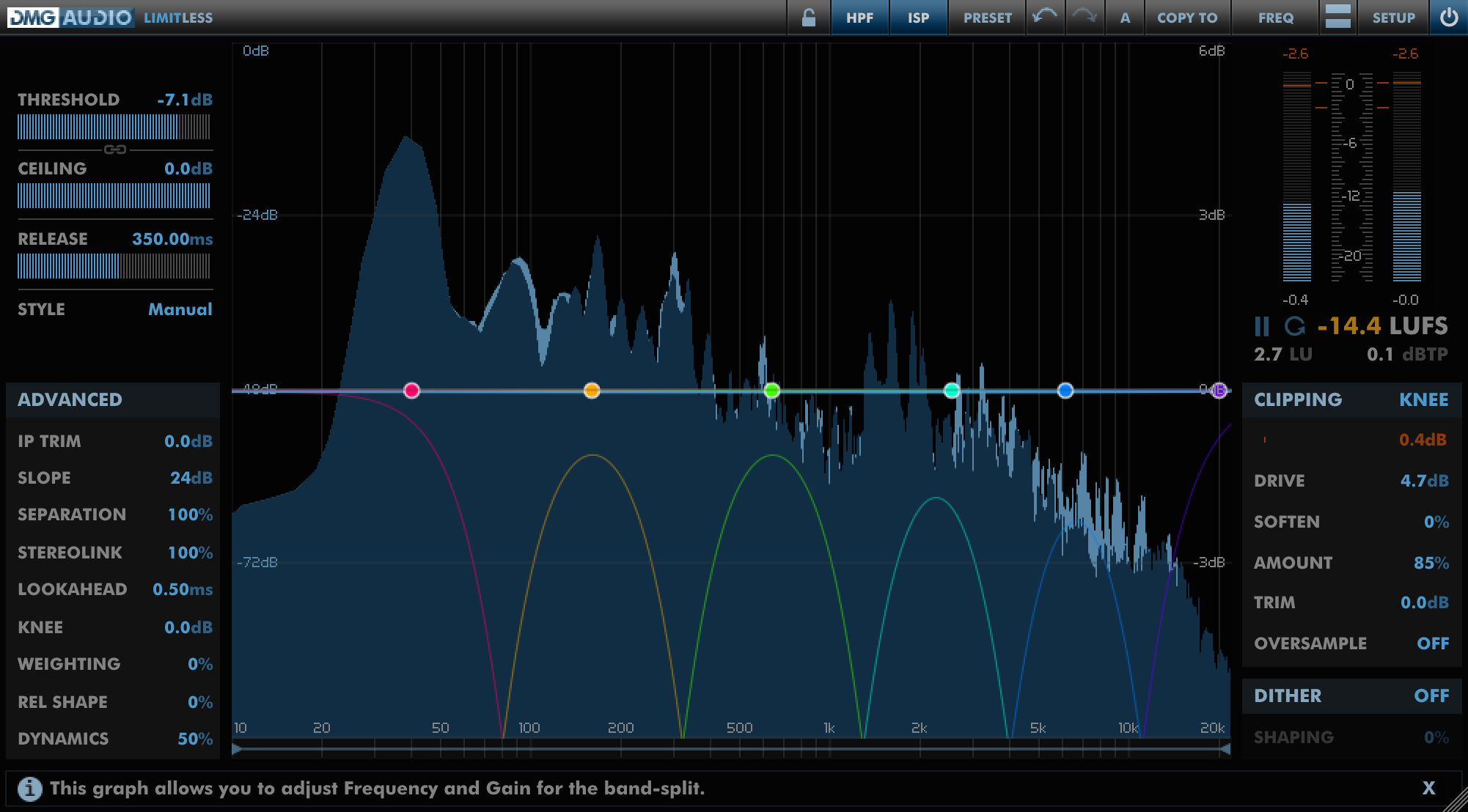 Limitless
Limitless Dualism
Dualism EQuality
EQuality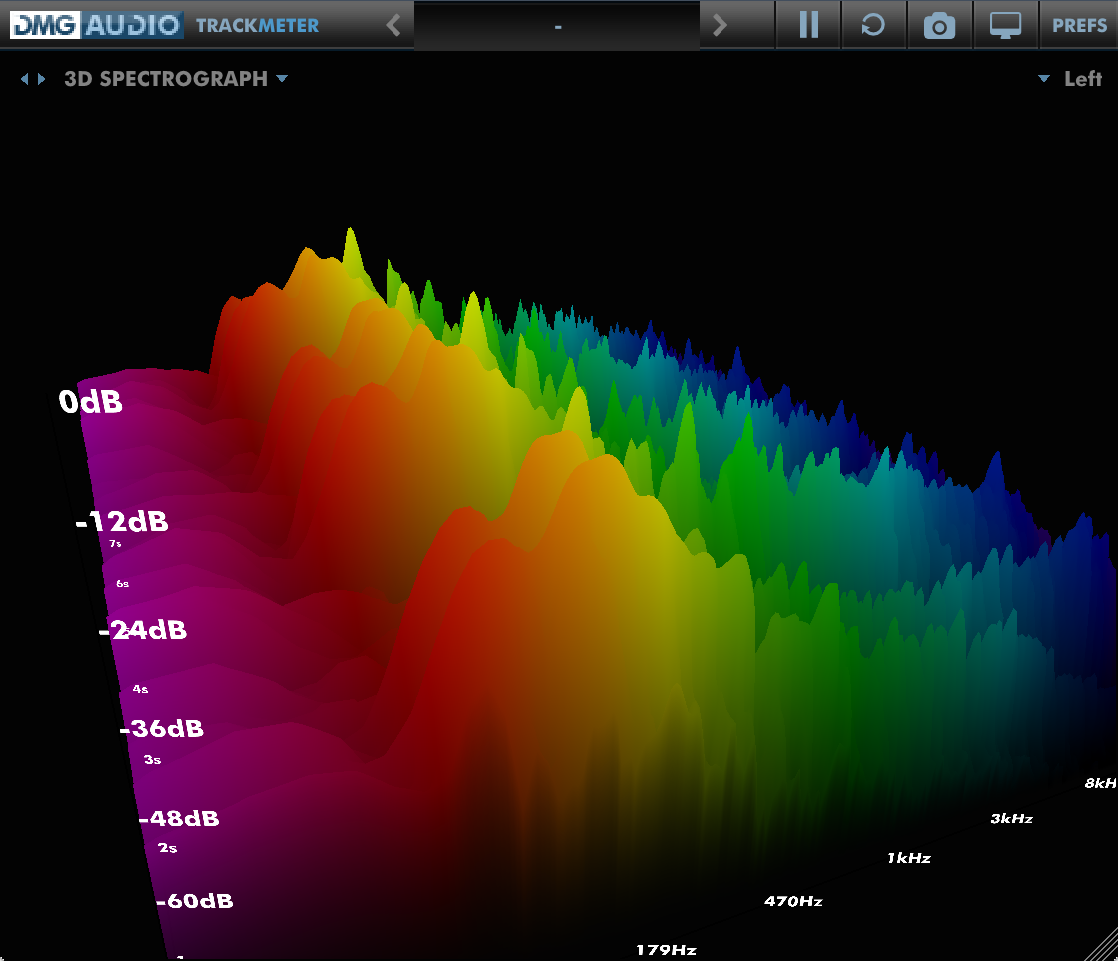 TrackMeter
TrackMeter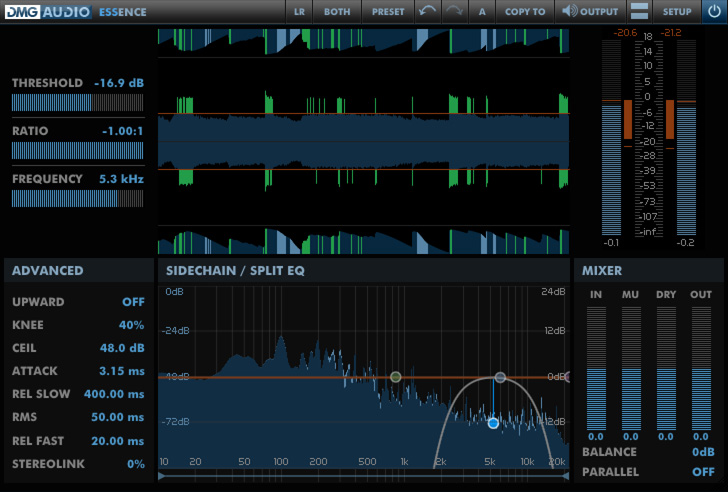 Essence
Essence
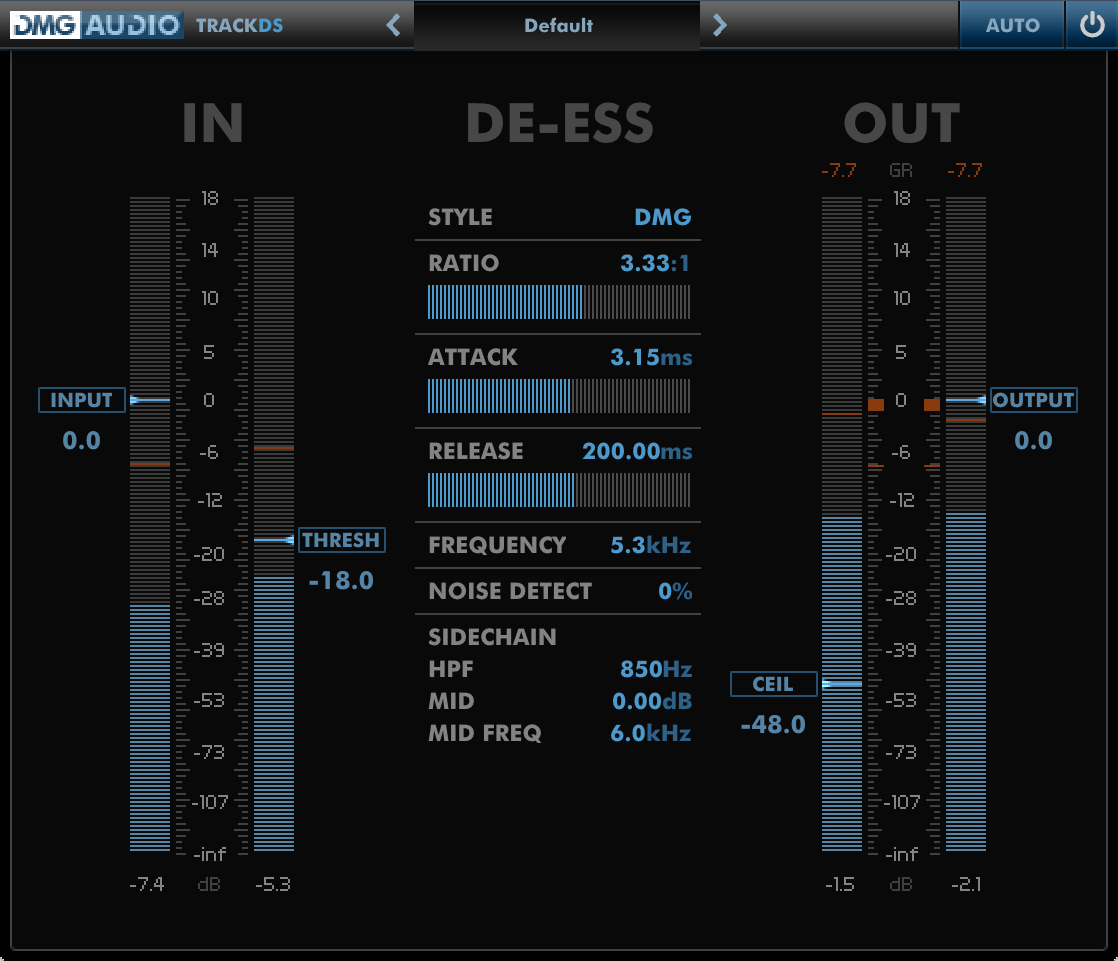 TrackDS
TrackDS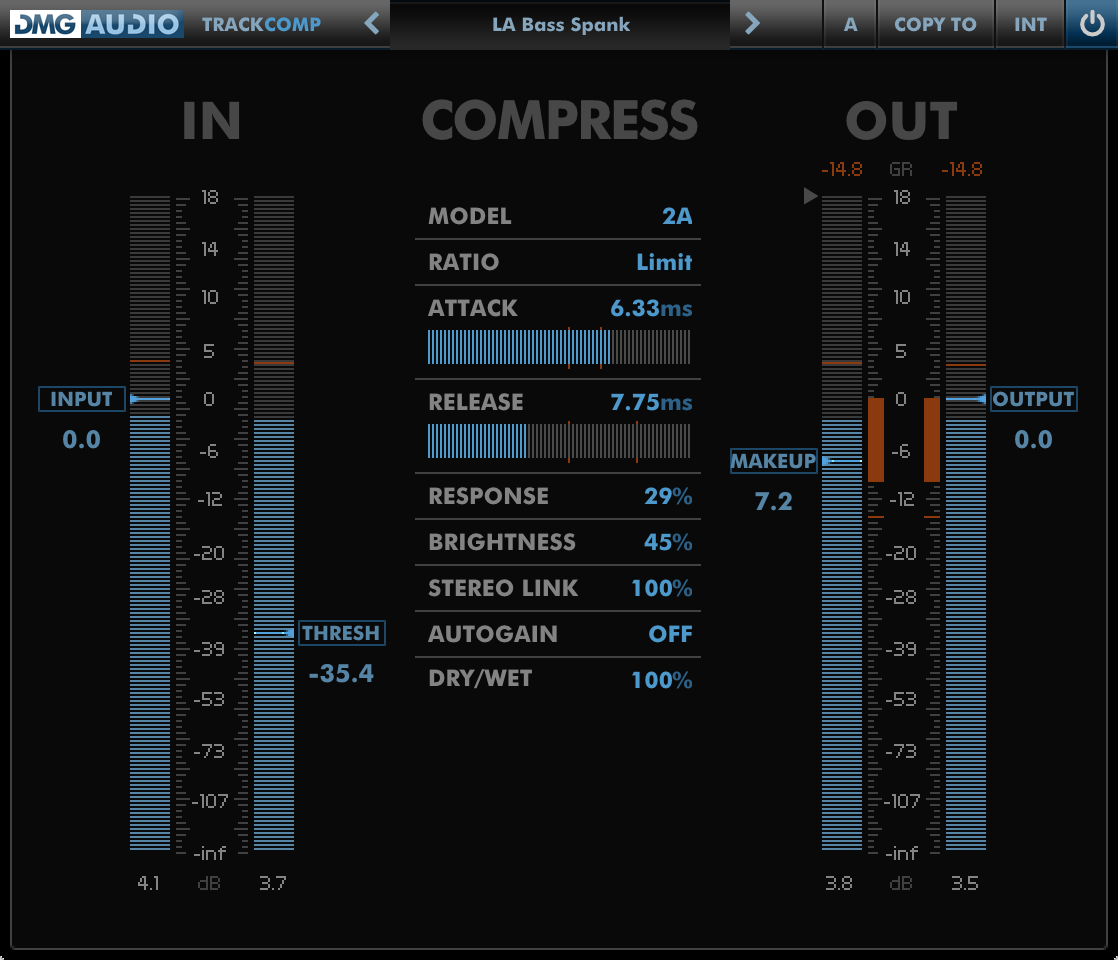 TrackComp 2
TrackComp 2 PitchFunk
PitchFunk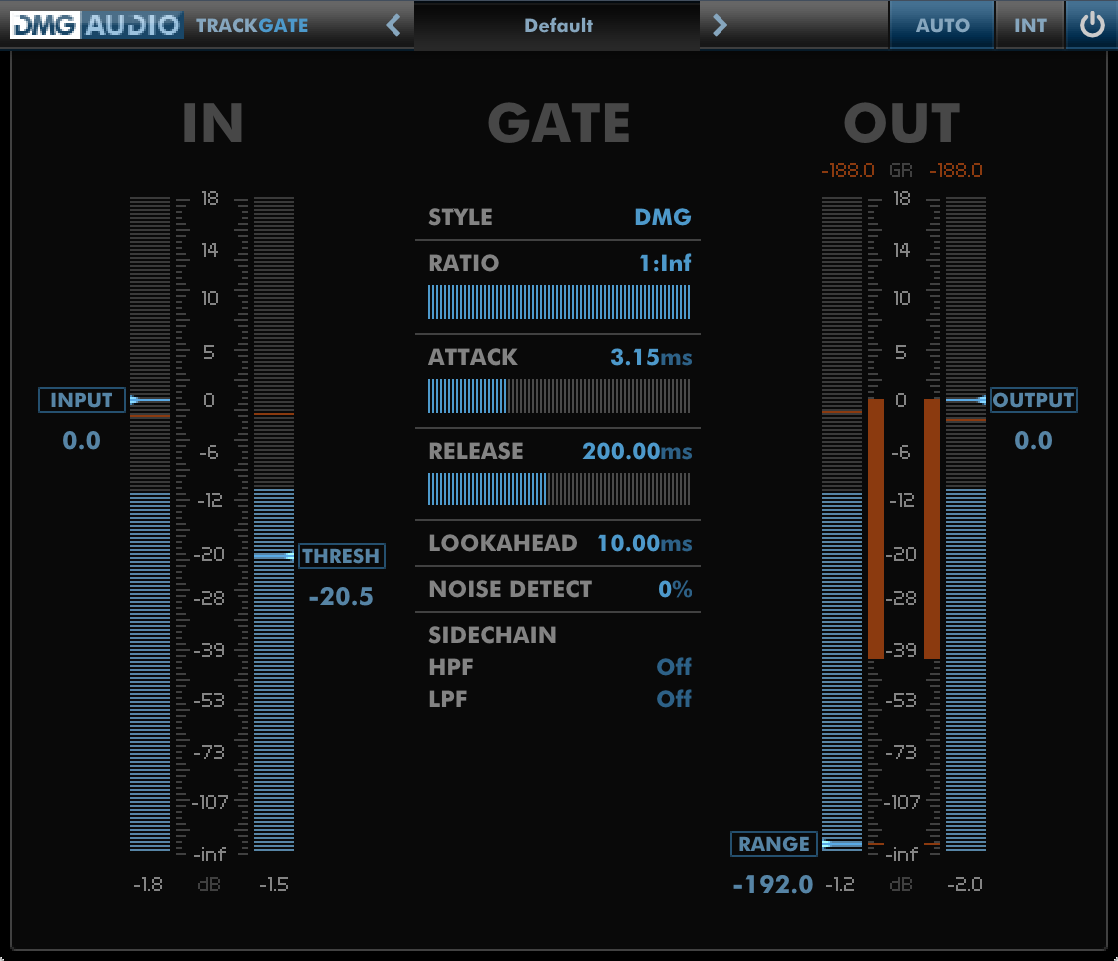 TrackGate
TrackGate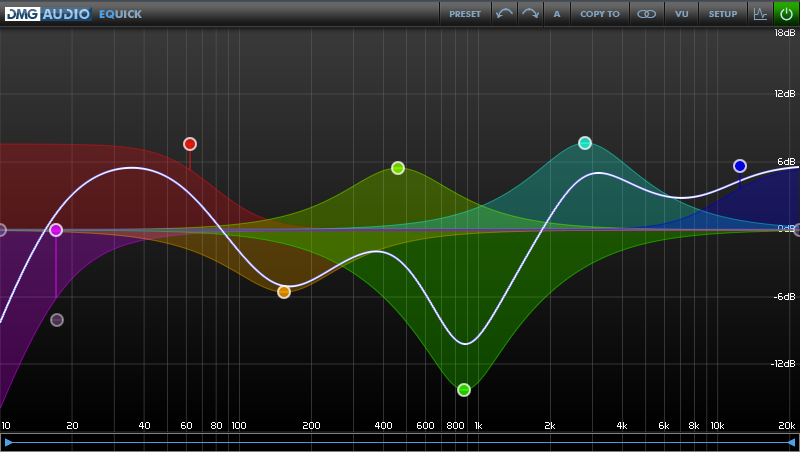 EQuick
EQuick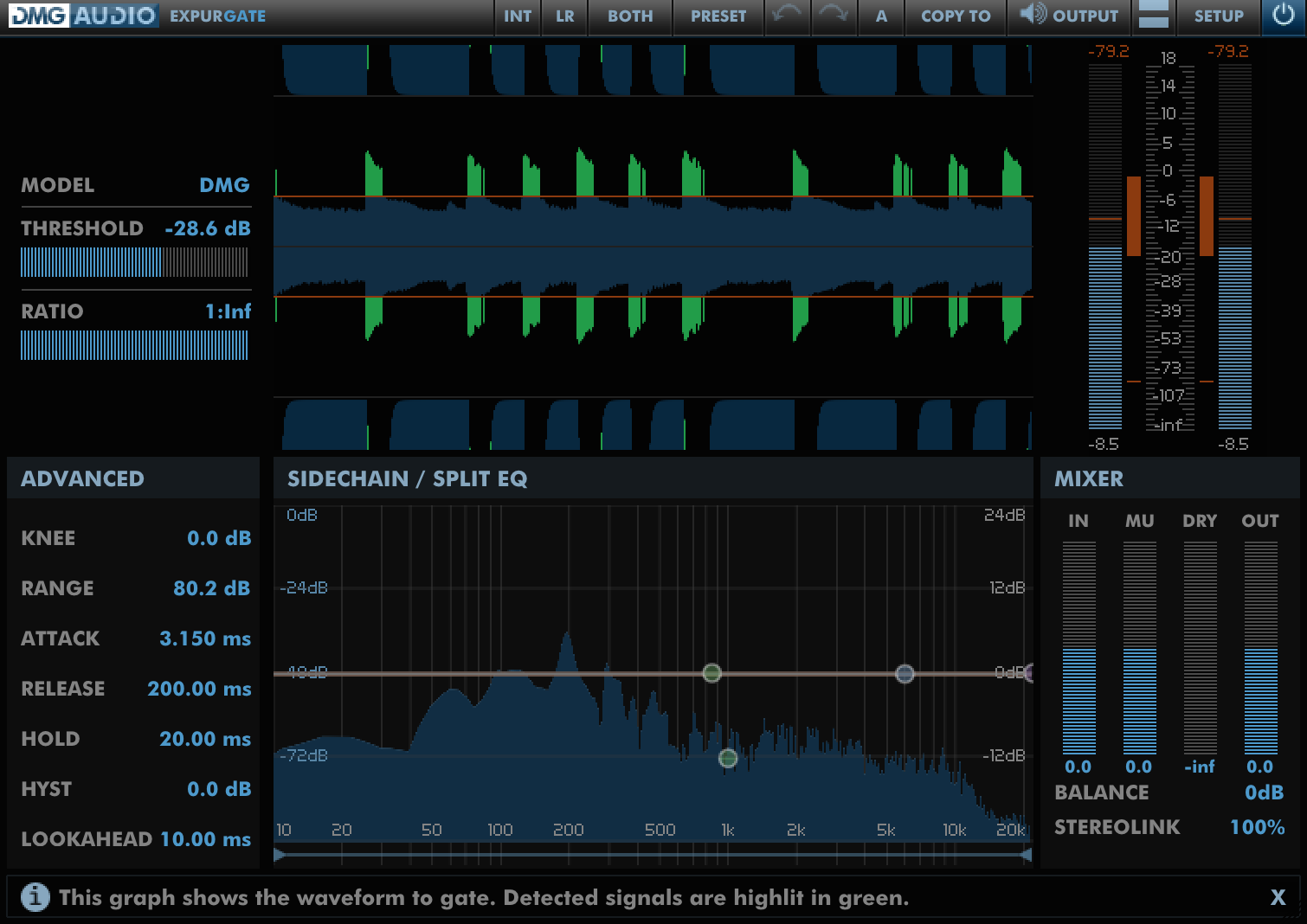 Expurgate
Expurgate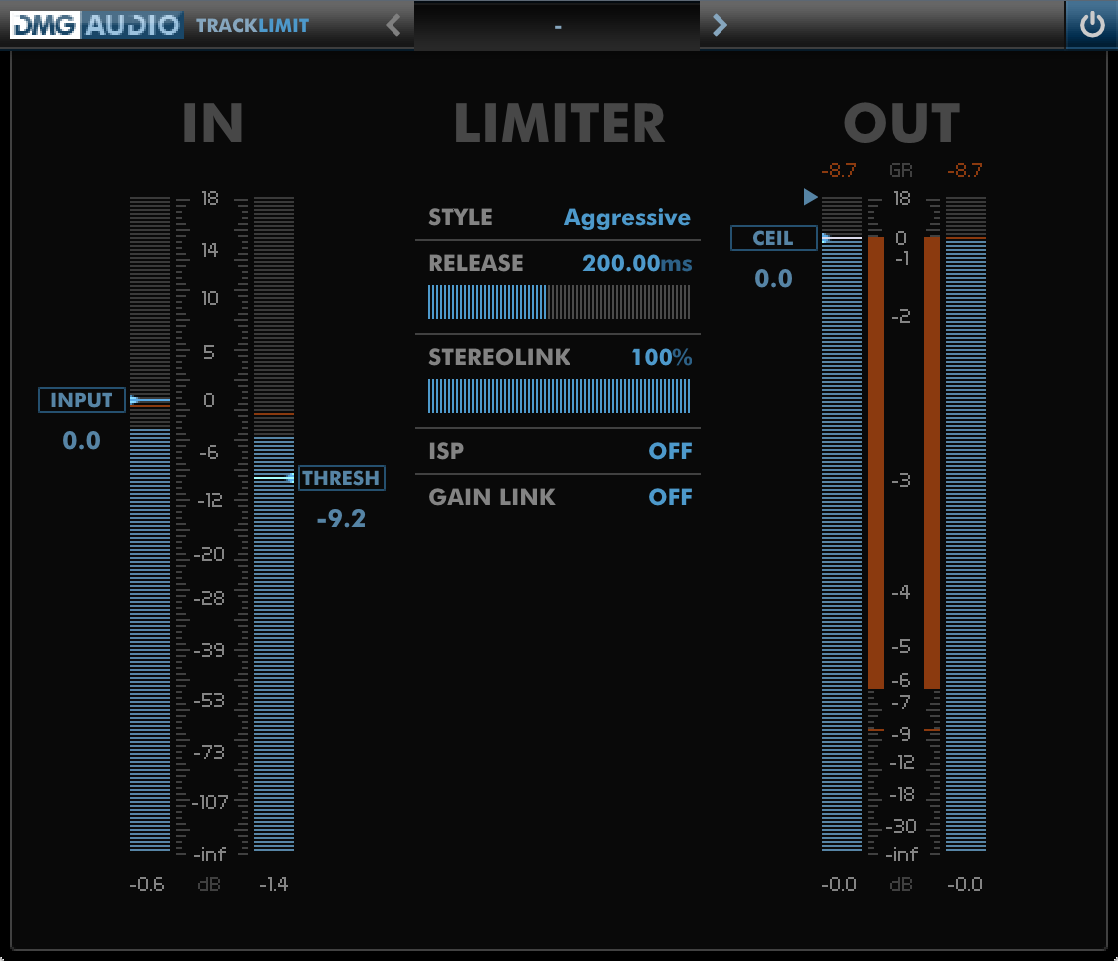 TrackLimit
TrackLimit Multiplicity
Multiplicity EQuilibrium
EQuilibrium

