Modern Metering
A set of freely resizable graphs covering every studio use-case we've ever heard of.
TrackMeter provides a full set of beautiful, responsive graphs for audio monitoring, metering and visualisation.
Want to see more? Click to download the demo.
Features
- Fully featured FFT Spectrum Analyser.
- Octave, 1/3rd Octave and 1/12th Octave displays.
- 2D and 3D Spectrographs.
- Lissajous and Oscilloscope displays.
- Phase Meter and Correlation Meter.
- 1/3rd Octave RMS Analyser.
- Phase Spectrum analyser.
- Chromatic tuner.
- ITU1770 Short-Term loudness history and histogram display.
- Full ITU1770 / EBU r128 / ATSC A/85 loudness metering support.
- Full-screen mode and PNG screenshots.
- Freely-resizable UI.
- Mac Retina support.
- Windows VST, VST3 and AAX as 32+64bit, RTAS 32bit
- Mac VST, VST3, AU and AAX as 32+64bit
Windows System Requirements
- Vista / Windows 7 / Windows 8 / Windows 10
- 32bit or 64bit
- ProTools 7 or newer (AAX Native)
- A host that supports VST or VST3, such as:
- Steinberg Cubase
- Steinberg Nuendo
- Steinberg Wavelab
- Sony ACID Pro
- Ableton Live
- Cockos Reaper
- Magix Sequoia
- Magix Samplitude
- AudioMulch
Mac OS System Requirements
- Mac OS 10.7 or newer. For 10.7 and 10.8 use the Intel 32/64 Mac Combined Installer on the Downloads page.
- Intel or Apple Silicon Mac
- ProTools 7 or newer (64-bit AAX Native, 32-bit AAX is not supported on Mac OS).
- A host that supports VST, AU or VST3, such as:
- Apple Logic (32bit or 64bit)
- Apple Garageband
- Steinberg Cubase
- Steinberg Nuendo
- Ableton Live
1.13 (2023-10-30)
- Fix latency reporting in VST3.
1.12 (2023-04-03)
- AAX Apple Silicon support.
1.11 (2022-11-23)
- Fix VST3 bundle structure for architecture on Windows.
1.10 (2022-11-03)
- Fix incorrect loudness values at sample rates other than 44100.
- Fix crash when moving between insert slots in Logic.
- Fix UI positioning in Reaper when window size is smaller than plug-in UI size.
- Fix duplicated preset data in VST3 preset file.
- VST3 can replace VST2 in Cubase/Nuendo 12 if missing or no longer supported.
1.09 (2022-03-28)
- Add option to superpose L and R scope displays.
- Fix graph frequency labels not updating after reducing project sample rate.
- Remove 32 bit AAX support on Mac.
- Improve parameter automation response at start of item if inserted as a Take FX in Reaper.
1.08 (2021-06-22)
- Fix menu bar graphics issues when UI zoomed.
- Add "Sync Delay" pref to allow re-aligning waveform to bar/beat lines if placed after plug-ins that incur latency.
- Add "Hold" sync option which refreshes the scope display once every sync period.
- Add option to fade background lines in scope.
- Add option to hide labels on scope.
- Fix swapped B and R channels on 2D Spectrograph.
- Fix potential incorrect parameter recall with VST3 in Bitwig.
- Fix uninstaller location on Windows.
- Fix DPI scaling on Windows in apps that are not per-monitor aware.
1.07
- Fix scaling of freq labels for 2d spectrograph when X scrolling selected.
- Fix 2D Spectrograph upward scrolling with short duration.
- Fix crash when using graph prefs box right-click menu.
- Fix graphs not drawing if UI left closed for very long period of time.
- Fix UI sizing on Windows when application is set to override DPI scaling.
- Added option to display musical note data in FFT analyser readout.
- Fix potential crash when instancing VST3 version in Harrison Mixbus.
- Update to new style load/save dialogs on Windows and fix initial path.
- Move loudness metering from draw thread to processing thread, for metering when rendering offline.
- Fix incorrect VST2 plugin window size with DPI scaling on Windows if host uses effEditGetRect flag (e.g. Tracktion Waveform and Max/MSP).
1.06
- Fix potential crash when using different plugin formats in the same project.
- Fix fade in 2d Spectroscope when scroll set to X.
1.05
- Added Tilt parameter for RMS meter.
- Upward scrolling option for 2D spectroscope.
- Correlation meter defaults to 1, not 0.
- Loudness meter and loudness history data persists and is updated in background when switching between big size and full screen graphs.
- If full-screen graph is open, graph type and routing in the small plugin window can be set independently, allowing viewing of two different graph types on a multi-screen display.
- Fix correct screen number showing in full-screen screen select menu.
1.04
- Improved HiDPI support
- Fix HiDPI fullscreen
- Support VST2 getEffectName for some rare hosts
1.03
- Fix AU validation in old not-really-supported versions of Logic
- Reaper key entry improvements
- HiDPI support in Cubase and Studio One on Windows
- Improvements with discrete parameters drag/mousewheel
1.02
- Pass key presses through to DAW when in full screen mode
- Background brightness preferences added
- Scope correctly aligns to bar position when sync mode on
- Options for increased scope sync length up to 16 bars
- Added zoom for lissajous meter
- Added smoothing for FFT analyser
- Added option to configure range of loudness meters
- Added option to loudness meters for larger text readout/smaller meters
- Keep graph type and routing in sync when switching in and out of full screen
- Scope trigger bar now visible
- Fix crash after long period of use
- Mac build now requires 10.7 or later
- Improve menu position when opening a menu would cause it to appear offscreen
- AAX Mac window focus improved
- Fix potential crash when file saving fails
- Fix crash with text entry on touchbar MacBook Pro
- Fix potential crash when closing UI
- Support for mono->stereo AU
- Remove RTAS versions from OSX installer
- Installer searches for existing VST plugins folder for 64-bit plugins on Windows if run for first time
- Correctly sign Windows installers with Codesigning cert
- Improve text and layout for Windows installers
- Improve install descriptions and logo for Mac installers
1.01
- OpenGL improvements
- Reduce graphics overheads
- Improve text editing on 64bit mac
- Fix bug with rare crash when MIDI learning
- Improve VST3 automation
- Add check for AU mono case.
- Improve calliper sliders.
- Improve preset handling
- Improve Zoomed GR scaling
- Improve mousewheel handling on windows
- Accept ',' as well as '.' for numeric entry
- Improve preset extension handling on windows
- Improve keyboard handling
- Support VST3 GR metering in Studio One
- Improve automation resolution in Logic X
- Fix VST3 double-precision sidechaining in Wavelab 9
- Antialiasing
- Horizontal Spectrograph
- Fix FFT modes with scrollbar, so you can adjust.
- Correct RMS readout in Level metering
- Overhauled Scope!
TrackMeter
After designing Dualism, we had a lot of requests for a freely-resizable graphing plugin.
So here it is - we've slimmed down the UI, and simplified the setup, but kept the beautiful graphs.
Quick, easy and freely customisable, TrackMeter provides a one-stop solution for all your metering needs!
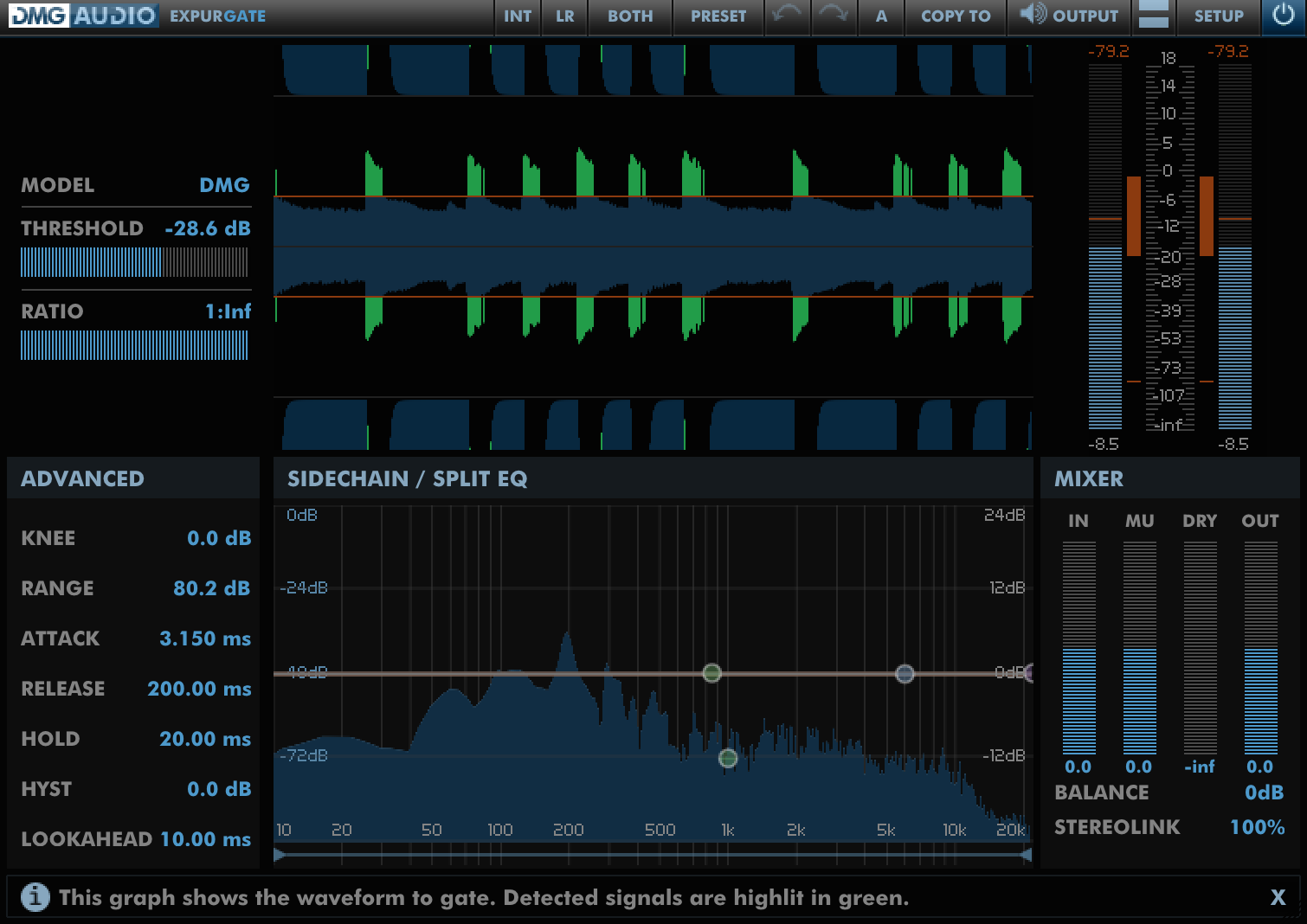 Expurgate
Expurgate EQuality
EQuality Compassion
Compassion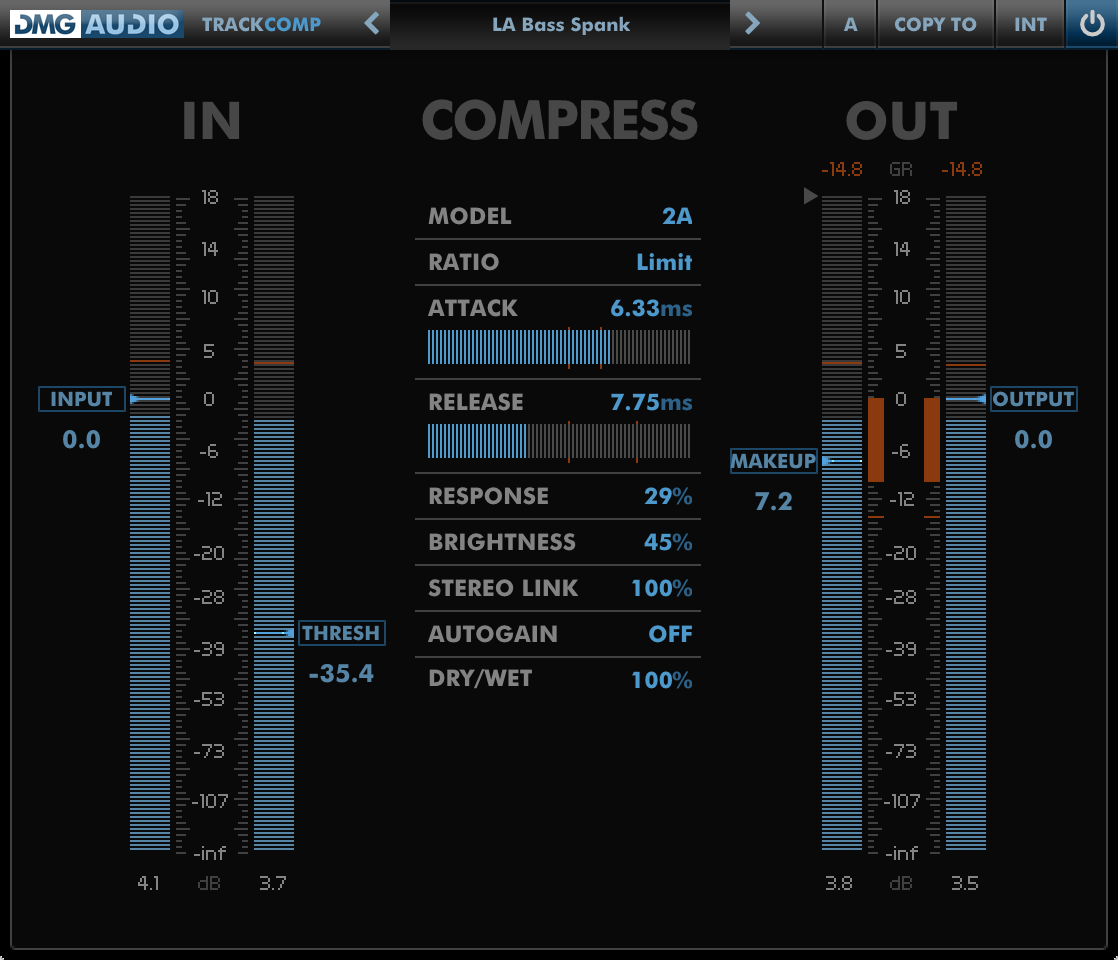 TrackComp 2
TrackComp 2 Dualism
Dualism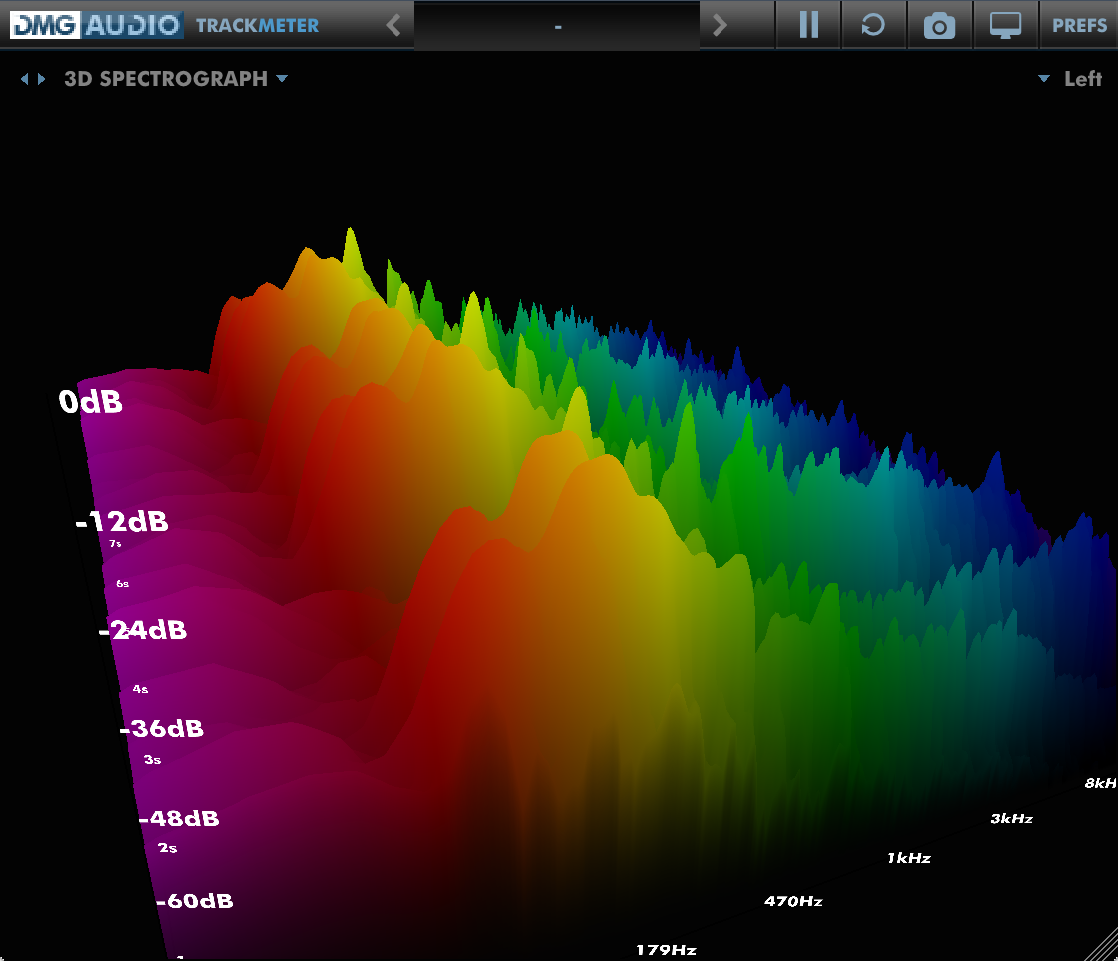 TrackMeter
TrackMeter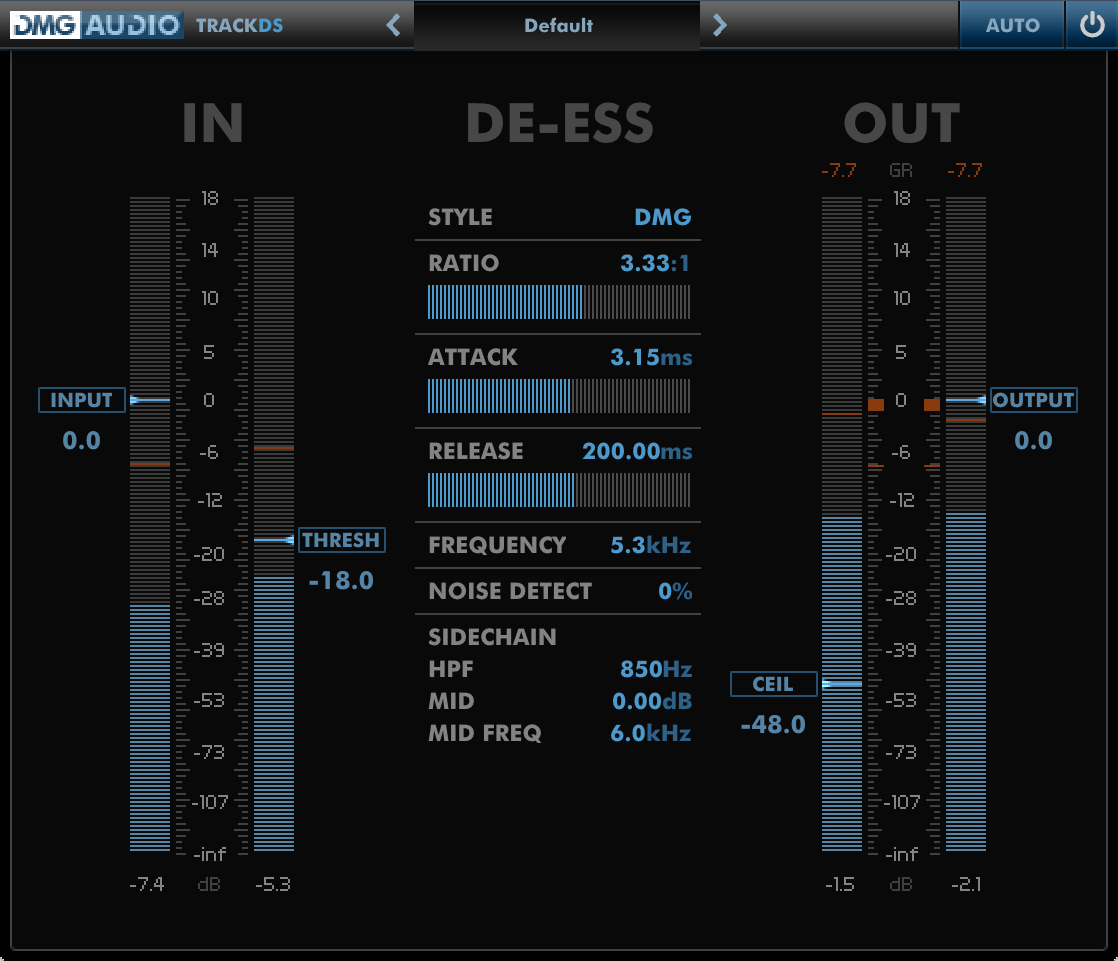 TrackDS
TrackDS
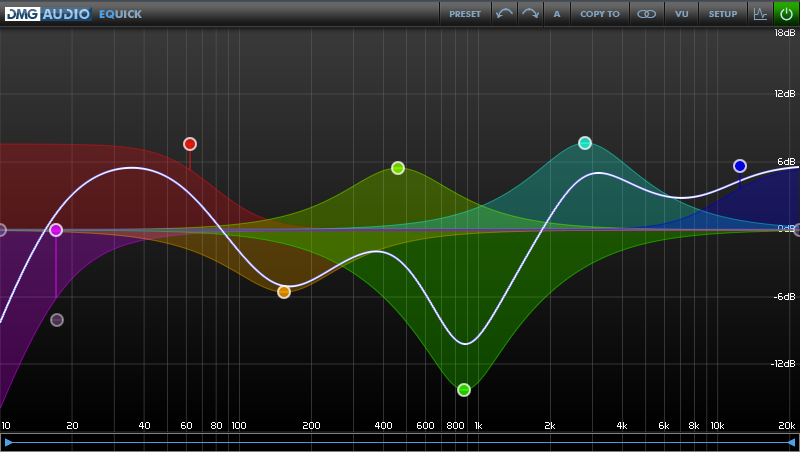 EQuick
EQuick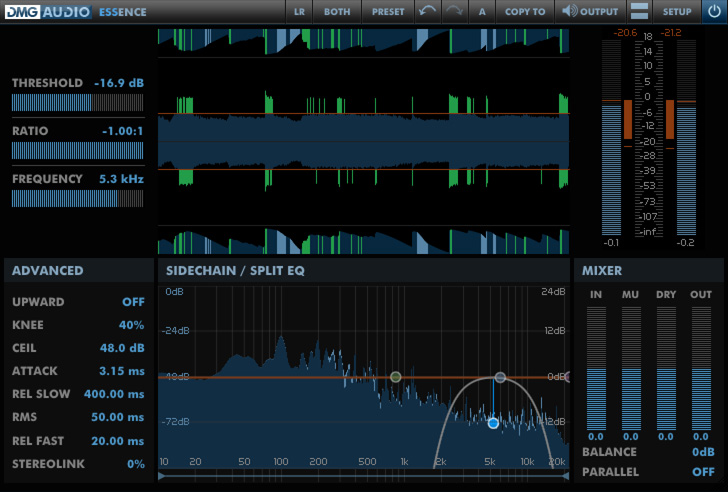 Essence
Essence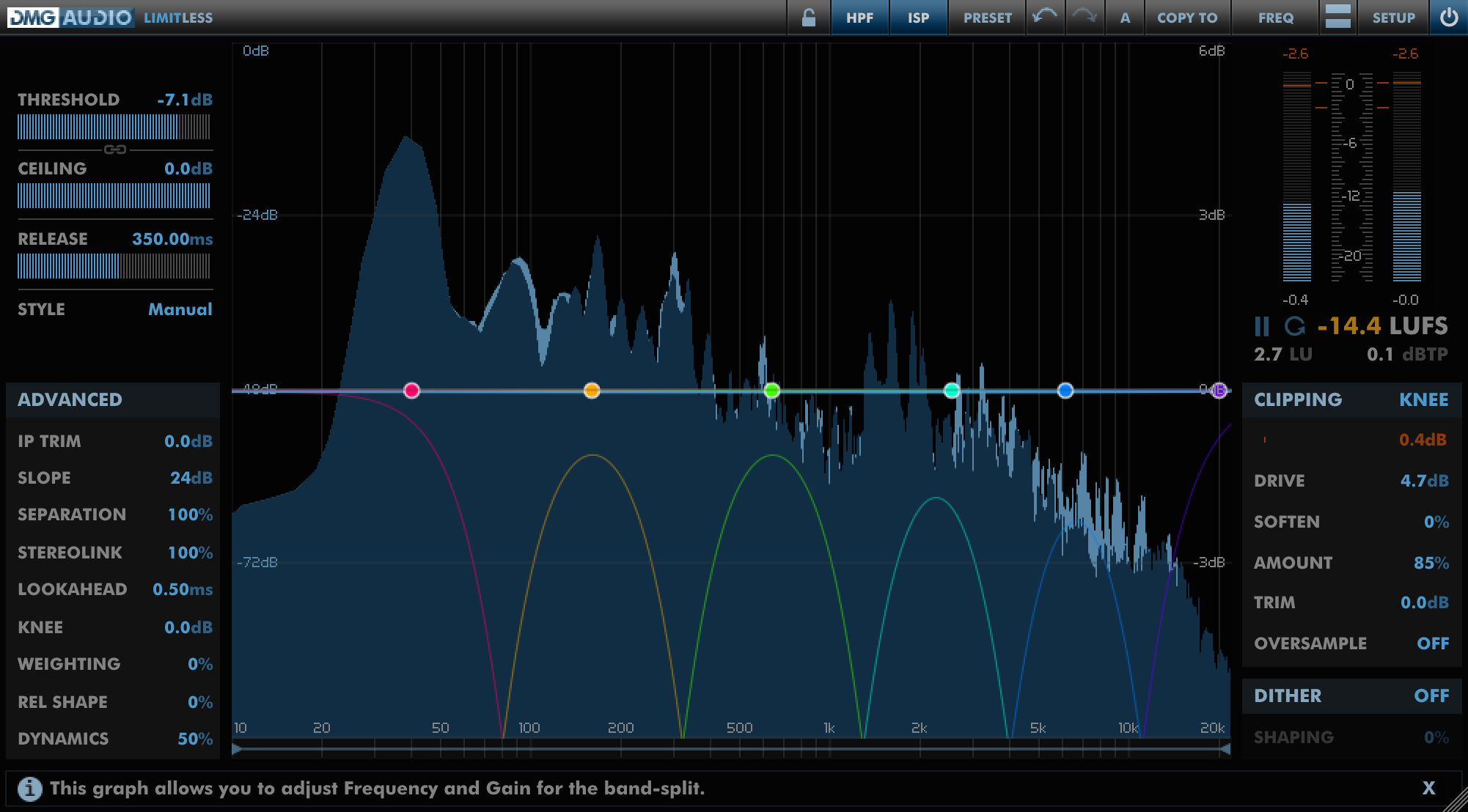 Limitless
Limitless PitchFunk
PitchFunk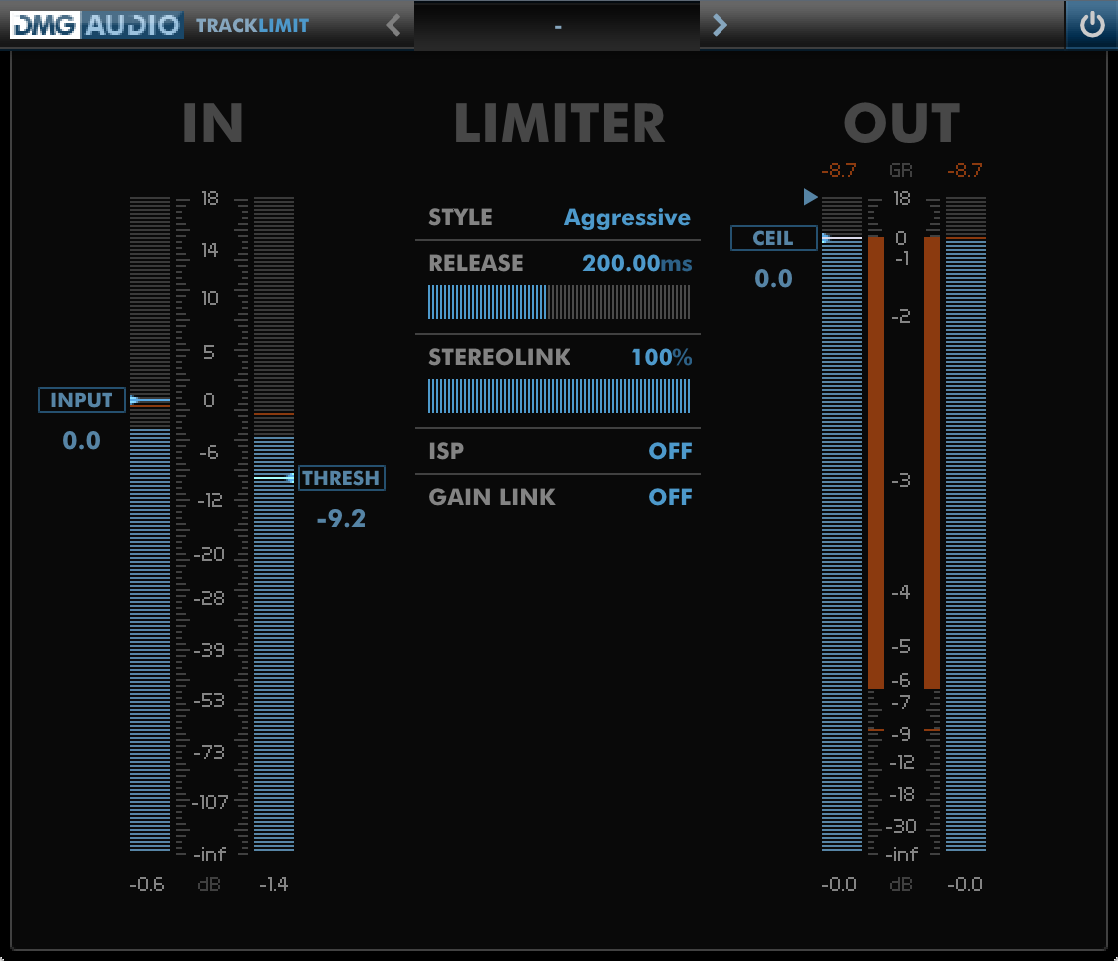 TrackLimit
TrackLimit EQuilibrium
EQuilibrium Multiplicity
Multiplicity

