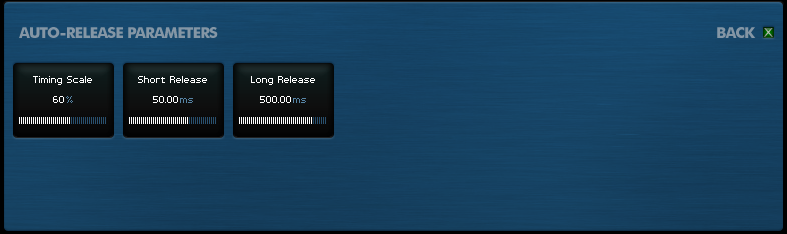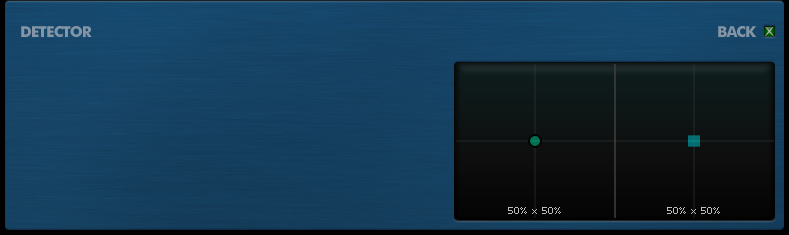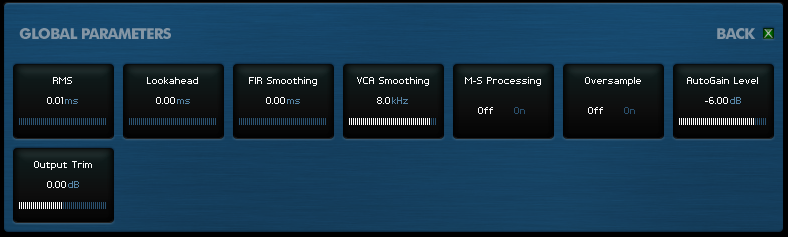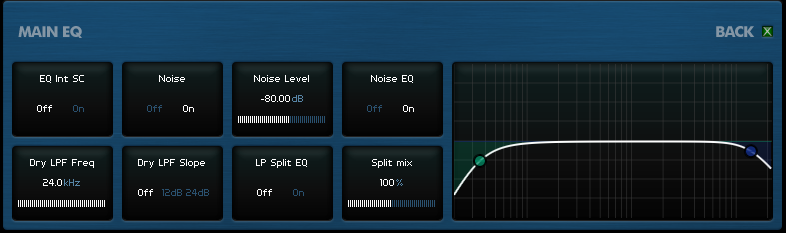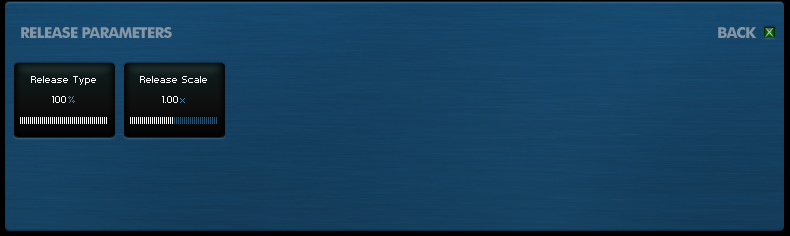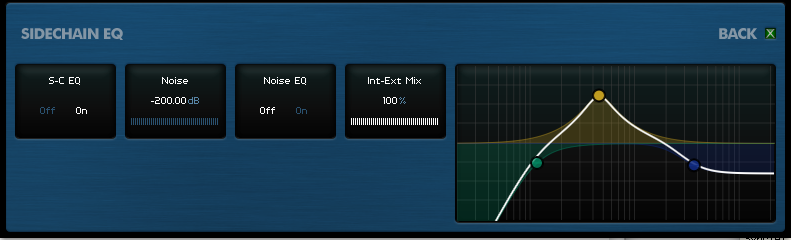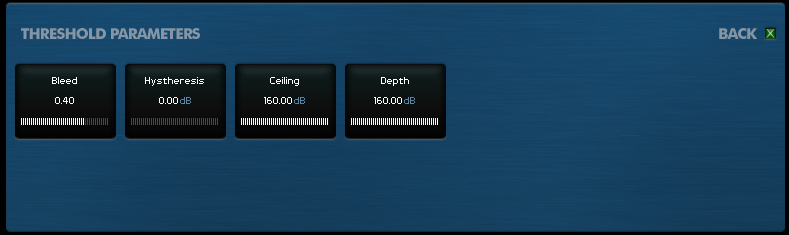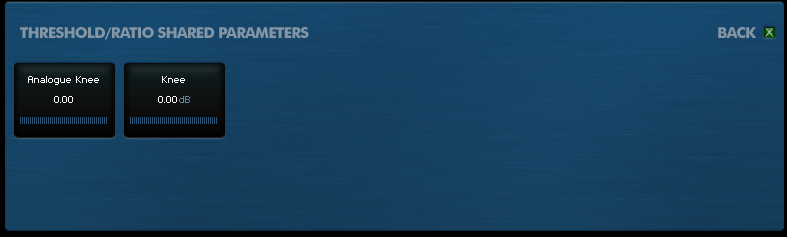So, it has indeed been quiet.
Well, we got the new site up. That was pretty major. There were times when I thought I was going to die from overwork. Krzysz is a slavedriver on these things.
EQuality and Compassion just got significant feature updates.
EQuality just stopped using CPU in Digital mode. You can run it on a calculator now. Which is nice. Try imagining how excited I was when that optimise worked out. Now multiply by 6. Still not even close.
Compassion just got all the edges polished off. Smooth as can be now.
These took a while to come out because, basically, I wanted to soak them in QA for a while, so we could be certain that they were rock-solid and working perfectly. There are some features/preferences we still want to add, so even though development will never cease (! :o) we’re extremely happy with these versions.
But the big news has been another product that’s, well, in beta already. It’s actually doing pretty well.
It’s been a lot of thinking, this one, and trying to meld together a lot of different ideas from different places. Seems reasonable to imagine that some of these ideas will be retrofitted into other things too. I guess sometimes making something new allows you some fresh perspective.
Also, I’m not hyping this one. I want to see everyone’s honest reaction.
There’s nothing too strange going on, this product is designed to fill a niche we found in use-cases, but many of the beta group have found themselves actually using it outside of those use-cases too. Perhaps that’s too cryptic. I’m at risk of hyping.
In other news (pun intended), we’ve had AMAZING reviews from Computer Music and Sound on Sound! I think the line was: “If you’ve a problem you can’t fix with EQuality and Compassion, it can’t be fixed with EQ or Compression”. Hot. 😀
Anyway, so, all is well at DMGAudio; it’s full steam ahead here now! If I’ve been quiet it’s purely a result of being busy making things, which is usually good. I’ll try harder to post more on here, but we should try and change the conversation toward talking about chatting and working with audio more generally; when it all turns to feature requests (which is what my email address is for 😉 ) it gets harder to reply!
Dave.